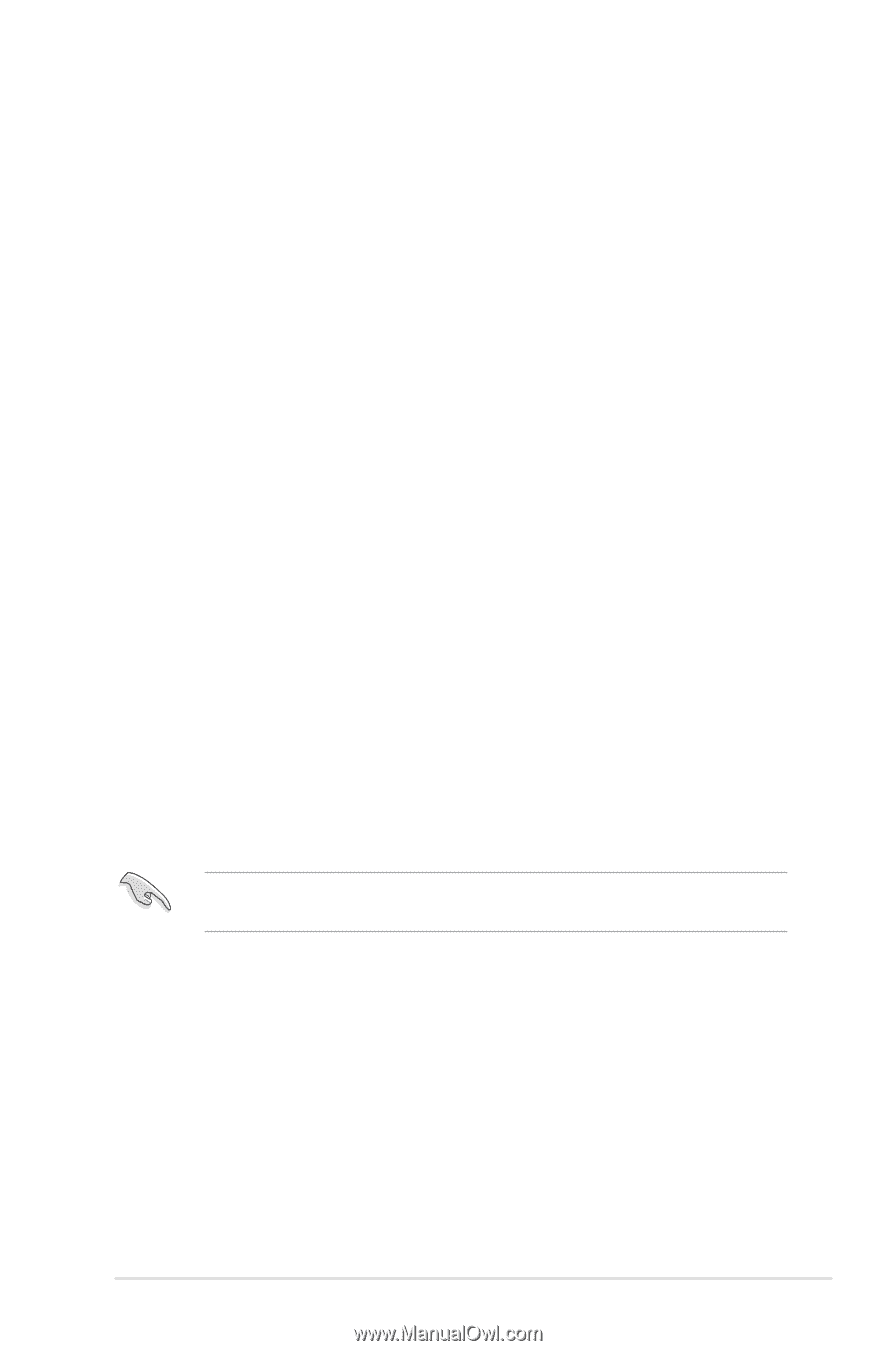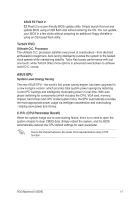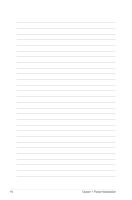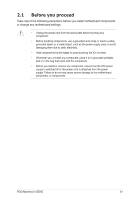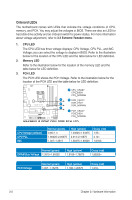Asus MAXIMUS III GENE User Manual - Page 23
TurboV EVO, ASUS EPU, C.P.R. CPU Parameter Recall - overclock settings
 |
UPC - 610839173013
View all Asus MAXIMUS III GENE manuals
Add to My Manuals
Save this manual to your list of manuals |
Page 23 highlights
ASUS EZ Flash 2 EZ Flash 2 is a user-friendly BIOS update utility. Simply launch this tool and update BIOS using a USB flash disk without entering the OS. You can update your BIOS in a few clicks without preparing an additional floppy diskette or using an OS-based flash utility. TurboV EVO Ultimate O.C. Processor The ultimate O.C. processor satisfies every level of overclockers-from die-hard enthusiasts to beginners. Auto tuning intelligently pushes the system to the fastest clock speeds while maintaining stability. Turbo Key boosts performance with just one touch; while TurboV offers more options to advanced overclockers to achieve world O.C. record. ASUS EPU System Level Energy Saving The new ASUS EPU - the world's first power saving engine, has been upgraded to a new 6 engine version, which provides total system power savings by detecting current PC loadings and intelligently moderating power in real-time. With auto phase switching for components (which includes the CPU, VGA card, memory, chipset, hard drives and CPU cooler/system fans), the EPU automatically provides the most appropriate power usage via intelligent acceleration and overclocking - helping save power and money. C.P.R. (CPU Parameter Recall) When the system hangs due to overclocking failure, there is no need to open the system chassis to clear CMOS data. Simply reboot the system, and the BIOS automatically restores the CPU default settings for each parameter. Due to the chipset behavior, AC power off is required before using C.P.R. function. ROG Maximus III GENE 1-7