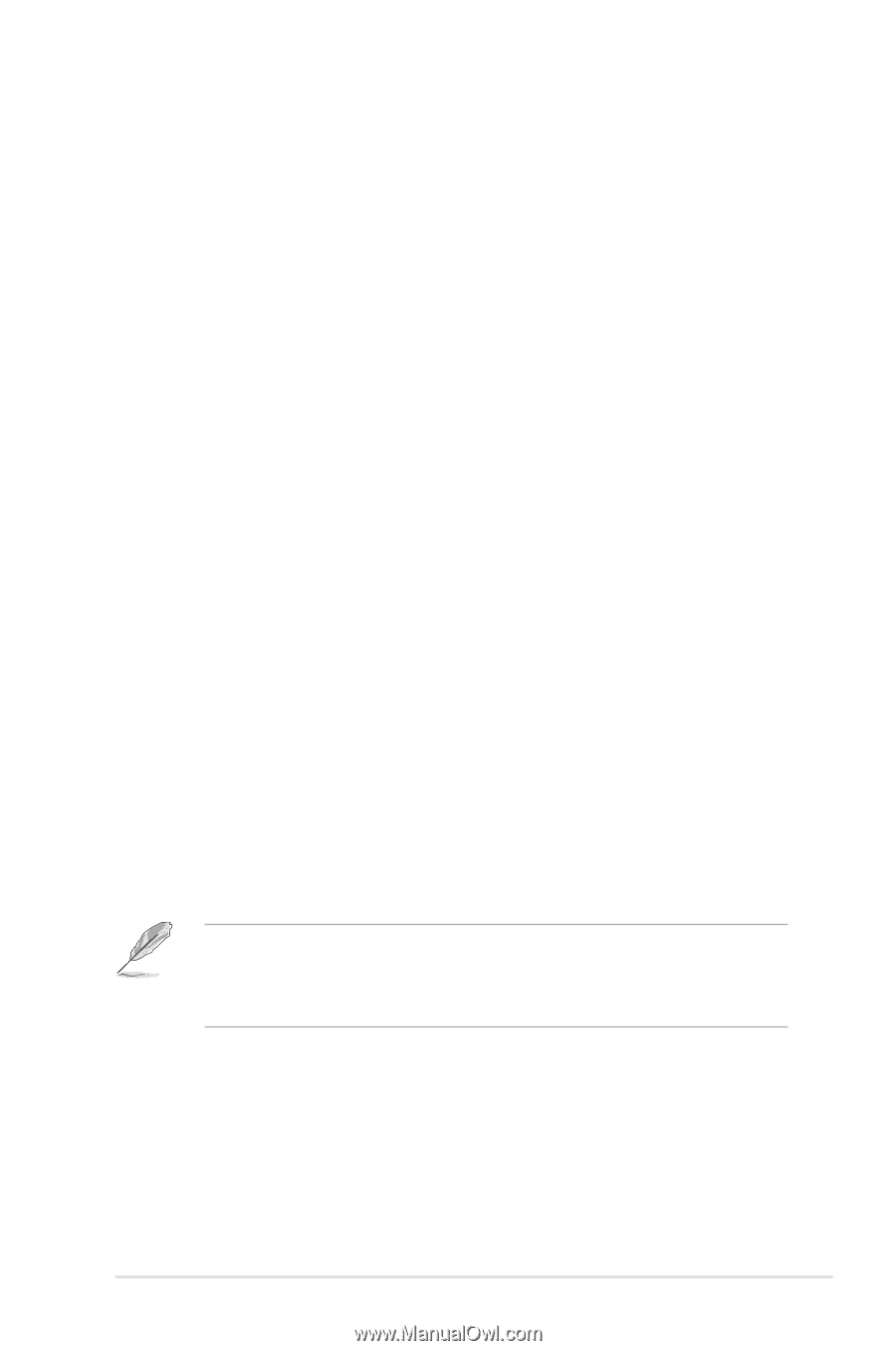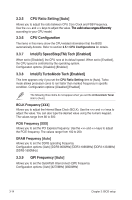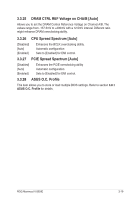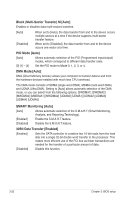Asus MAXIMUS III GENE User Manual - Page 87
Full Phase Control [Full Phase]
 |
UPC - 610839173013
View all Asus MAXIMUS III GENE manuals
Add to My Manuals
Save this manual to your list of manuals |
Page 87 highlights
3.3.12 PCH Clock Amplitude [Auto] Configuration options: [Auto] [700mV] [800mV] [900mV] [1000mV] 3.3.13 CPU Clock Skew [Auto] Adjusting this item may help enhancing BCLK overclocking ability. You may need to adjust the IOH Clock Skew item at the same time. Configuration options: [Auto] [Normal] [Delay 100ps]-[Delay 1500ps] 3.3.14 PCH Clock Skew [Auto] Adjusting this item may help enhancing BCLK overclocking ability. You may need to adjust the CPU Clock Skew item at the same time. Configuration options: [Auto] [Normal] [Delay 100ps]-[Delay 1500ps] 3.3.15 Extreme OV [Disabled] [Enabled] [Disabled] Enables the Extreme OV function. Disables this function. 3.3.16 Full Phase Control [Full Phase] Configuration options: [Full Phase] [Auto] 3.3.17 Load-Line Calibration [Auto] Allows you to select the CPU Load-Line mode. [Auto] [Disabled] [Enabled] BIOS automatically adjust the voltage. Follows Intel specifications. Improve CPU VDroop directly. 3.3.18 CPU Voltage Mode [VID] Allows you to set the CPU Voltage Mode. Configuration options: [Offset] [VID] Some of the following items are adjusted by typing the desired values using the numeric keypad and press the key. You can also use the and keys to adjust the value. To restore the default setting, type [auto] using the keyboard and press the key. 3.3.19 CPU Voltage [Auto] Allows you to set the CPU VCore voltage. The values range from 0.85V to 1.7V with a 6.25mV interval. ROG Maximus III GENE 3-17