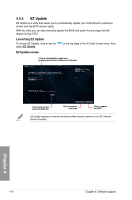Asus MAXIMUS VI EXTREME MAXIMUS VI EXTREME User's Manual - Page 173
Using the AP Mode, AP Mode
 |
View all Asus MAXIMUS VI EXTREME manuals
Add to My Manuals
Save this manual to your list of manuals |
Page 173 highlights
Using the AP Mode The AP mode allows you to set your system as an access point for other wireless-enabled devices. To use AP mode, click AP Mode on the Wi-Fi Engine menu. Key in a network name Key in your password Click to go back to previous screen Click to select a network connection Key in your password for confirmation Click to disable AP mode Click to enable AP mode • In this mode, the Internet Connection Sharing may depend on the Bluetooth/Internet device's driver support. • Due to Windows® 8 limitation, it may take one to two minutes to set up the AP mode for the first time. Chapter 4 ASUS MAXIMUS VI EXTREME 4-23
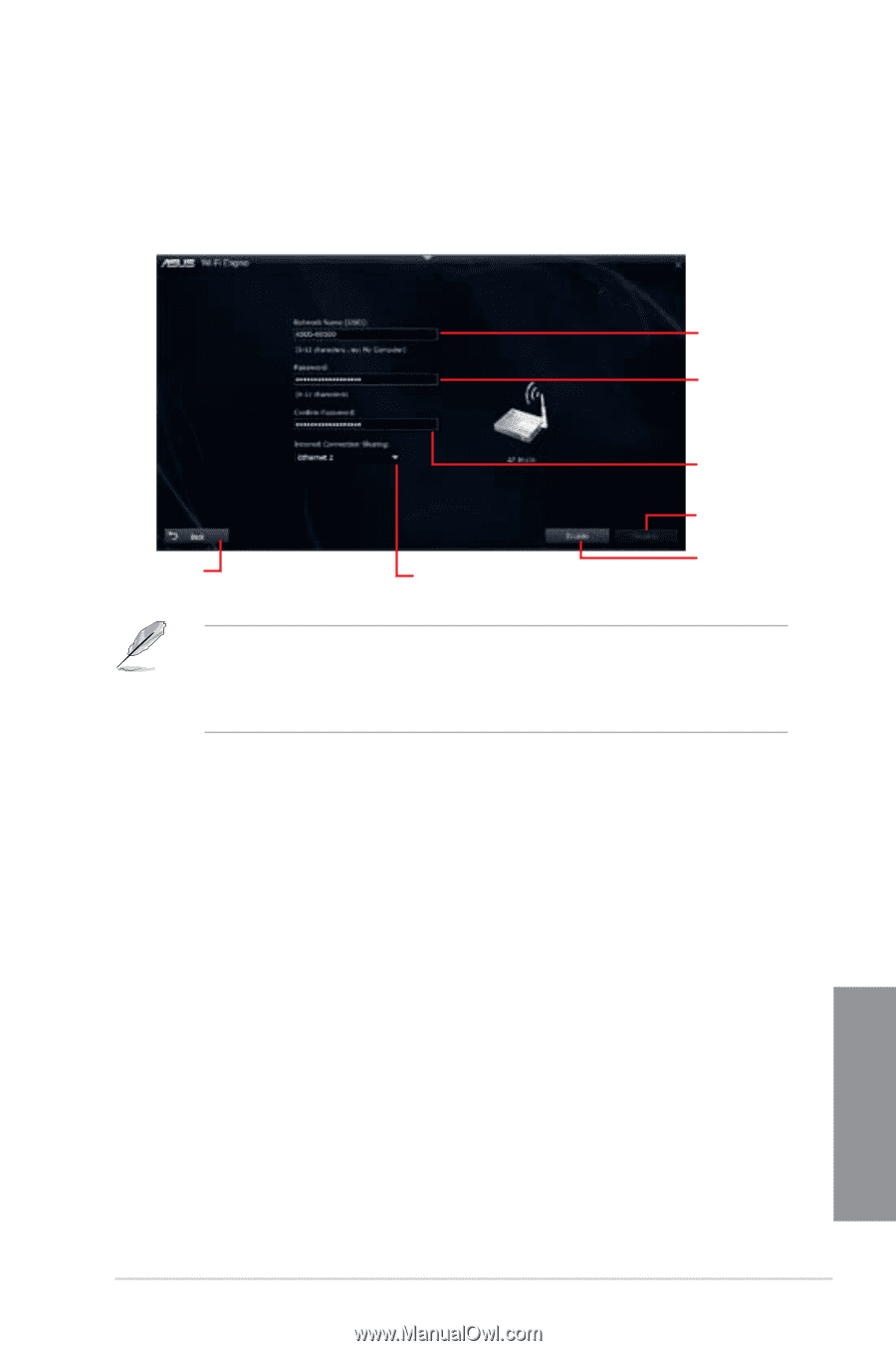
ASUS MAXIMUS VI EXTREME
4-23
Chapter 4
Using the AP Mode
The AP mode allows you to set your system as an access point for other wireless-enabled
devices.
To use AP mode, click
AP Mode
on the Wi-Fi Engine menu.
Click to go back
to previous
screen
Click to
disable AP
mode
Click to enable
AP mode
Click to select a
network connection
Key in a network
name
Key in your
password
Key in your
password for
confirmation
•
In this mode, the Internet Connection Sharing may depend on the Bluetooth/Internet
device’s driver support.
•
Due to Windows
®
8 limitation, it may take one to two minutes to set up the AP mode
for the first time.