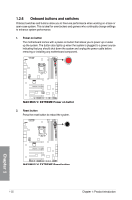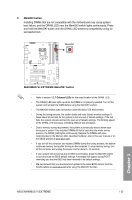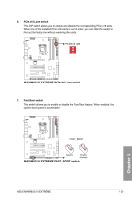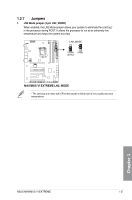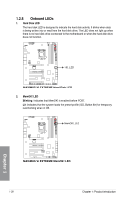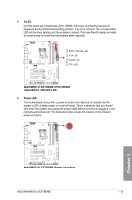Asus MAXIMUS VI EXTREME MAXIMUS VI EXTREME User's Manual - Page 42
Slow Mode switch, BIOS Switch button
 |
View all Asus MAXIMUS VI EXTREME manuals
Add to My Manuals
Save this manual to your list of manuals |
Page 42 highlights
4. BIOS Switch button The motherboard comes with two BIOS. Press the BIOS button to switch BIOS and load different BIOS settings. The nearby BIOS LEDs indicate the BIOS you are using. 5. Slow Mode switch Slow Mode switch allows your system to provide better overclocking margins when using the LN2 cooling system. When enabled, the Slow Mode switch prevents the system from crashing, slows down the CPU, and the system's tuner will make the adjustments. Ensure to set the LN2 Mode jumper to [Enable] before using the Slow Mode Switch. 1-24 Chapter 1: Product introduction Chapter 1
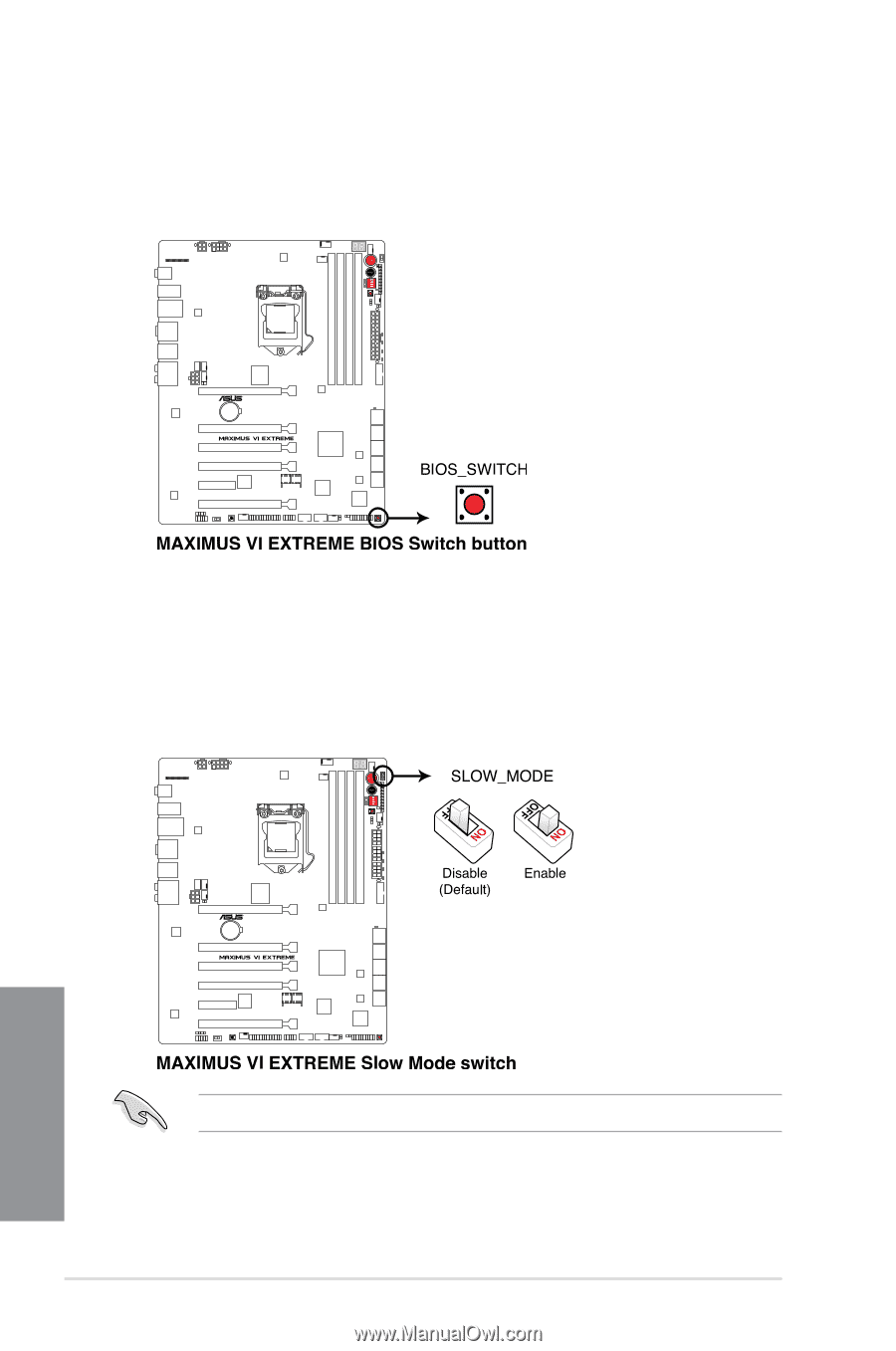
1-24
Chapter 1: Product introduction
Chapter 1
Ensure to set the LN2 Mode jumper to [Enable] before using the Slow Mode Switch.
5.
Slow Mode switch
Slow Mode switch allows your system to provide better overclocking margins when
using the LN2 cooling system. When enabled, the Slow Mode switch prevents the
system from crashing, slows down the CPU, and the system’s tuner will make the
adjustments.
4.
BIOS Switch button
The motherboard comes with two BIOS. Press the BIOS button to switch BIOS and
load different BIOS settings. The nearby BIOS LEDs indicate the BIOS you are using.