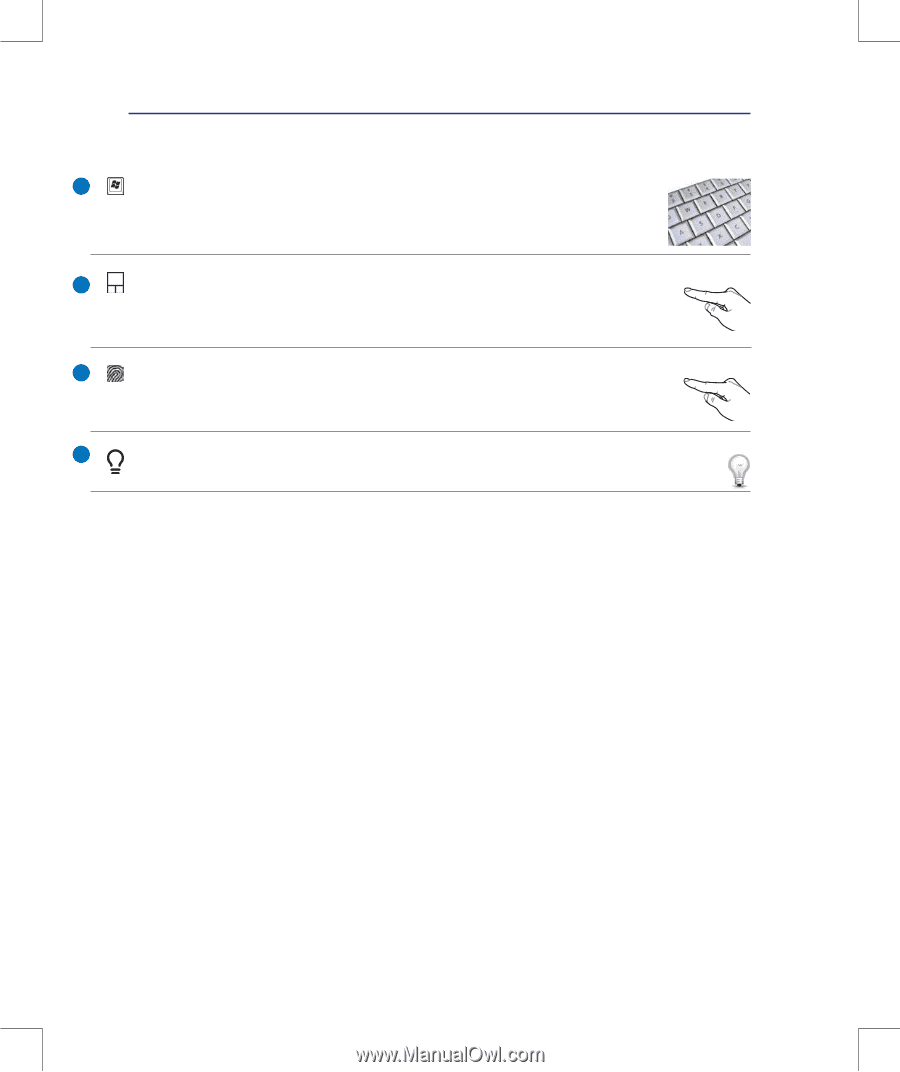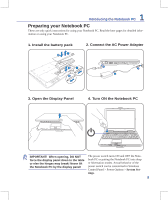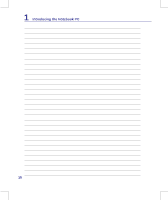Asus N50Vn User Manual - Page 14
Touchpad and Buttons, Keyboard, Fingerprint Scanner on selected models, Status Indicators front - windows 10
 |
UPC - 884840349587
View all Asus N50Vn manuals
Add to My Manuals
Save this manual to your list of manuals |
Page 14 highlights
2 Knowing the Parts 10 Keyboard The keyboard provides full-sized keys with comfortable travel (depth at which the keys can be depressed) and palm rest for both hands. Two Windows function keys are provided to help ease navigation in the Windows operating system. 11 Touchpad and Buttons The touchpad with its buttons is a pointing device that provides the same functions as a desktop mouse. A software-controlled scrolling function is available after setting up the included touchpad utility to allow easy Windows or web navigation. 12 Fingerprint Scanner (on selected models) The fingerprint scanner allows use of security software using your fingerprint as your identification key. 13 Status Indicators (front) Status indicators represent various hardware/software conditions. See indicator details in section 3. 14