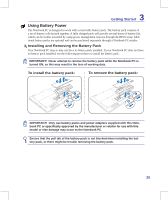Asus N50Vn User Manual - Page 20
Rear Side
 |
UPC - 884840349587
View all Asus N50Vn manuals
Add to My Manuals
Save this manual to your list of manuals |
Page 20 highlights
2 Knowing the Parts Rear Side Refer to the illustration below to identify the components on this side of the Notebook PC. 1 1 Air Vents The air vents allow cool air to enter and warm air to exit the Notebook PC. IMPORTANT! Make sure that paper, books, clothing, cables, or other objects do not block any of the air vents or else overheating may occur. 20

20
2
Knowing the Parts
1
Rear Side
Refer to the illustration below to identify the components on this side of the Notebook PC.
1
Air Vents
The air vents allow cool air to enter and warm air to exit the Notebook PC.
IMPORTANT!
Make sure that paper, books, clothing, cables, or other ob-
jects do not block any of the air vents or else overheating may occur.