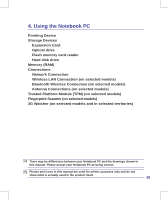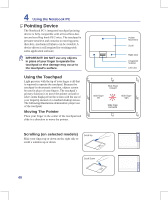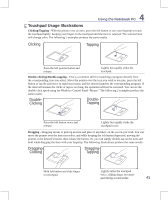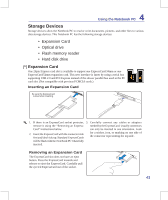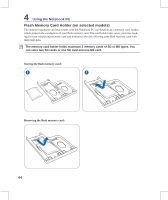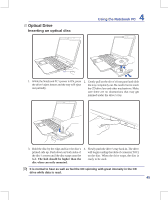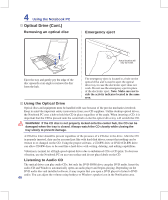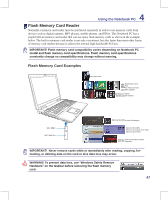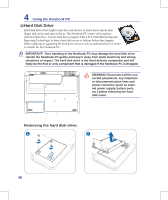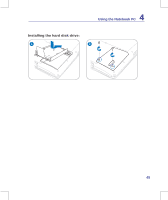Asus N50Vn User Manual - Page 44
Flash Memory Card Holder on selected models
 |
UPC - 884840349587
View all Asus N50Vn manuals
Add to My Manuals
Save this manual to your list of manuals |
Page 44 highlights
4 Using the Notebook PC Flash Memory Card Holder (on selected models) The dummy expansion card that comes with the Notebook PC can function as a memory card holder, which protects the conductors of your flash memory card. The card holder also saves your time looking for your misplacing memory card and minimizes the risk of losing your flash memory card with important data. The memory card holder holds maximum 2 memory cards of SD or MS types. You can store two SD cards or one SD card and one MS card. Storing the flash memory card: 1 2 Removing the flash memory card: 44

44
4
Using the Notebook PC
Flash Memory Card Holder (on selected models)
The dummy expansion card that comes with the Notebook PC can function as a memory card
holder,
which protects the conductors of your flash memory card. The card holder also saves your time look
-
ing for your misplacing memory card and minimizes the risk of losing your flash memory card with
important data.
Storing the flash memory card:
1
2
The memory card holder holds maximum 2 memory cards of SD or MS types. You
can store two SD cards or one SD card and one MS card.
Removing the flash memory card: