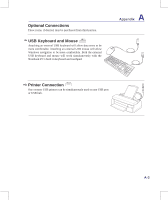Asus N50Vn User Manual - Page 60
on selected models and in selected territories
 |
UPC - 884840349587
View all Asus N50Vn manuals
Add to My Manuals
Save this manual to your list of manuals |
Page 60 highlights
4 Using the Notebook PC 3G Watcher (on selected models and in selected territories) 3. Once a 3G network has been discovered, click 4. Once connected, the Connect button will show Connect to make a wireless network connec- Disconnect instead. tion. 5. Once connected, a message will appear with the network name. 6. When you are in an area that prohibits wireless transmissions (such as on an airplane), you can select Turn Radio Off from the "Tools" pull down menu. 7. Once the radio is turned OFF, an "x" will appear over the signal strength indicator. 60

²0
4
Using the Notebook PC
3�
Once a 3G network has been discovered, click
Connect
to make a wireless network connec-
tion�
4� Once connected, the Connect button will show
Disconnect instead�
5�
Once connected, a message will appear with the
network name�
6�
When you are in an area that prohibits wireless
transmissions (such as on an airplane), you can
select
Turn Radio Off
from the “Tools” pull down
menu�
7�
Once the radio is turned OFF, an “x” will appear
over the signal strength indicator�
3G Watcher
(on selected models and in selected territories)