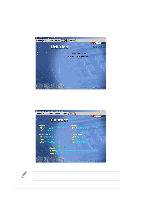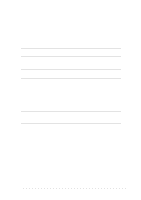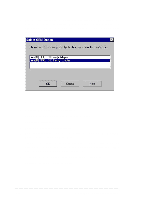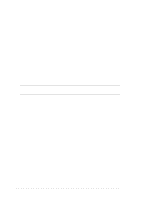Asus NRL-LS NRL-LS User Manual - Page 100
C. Existing System Installation
 |
View all Asus NRL-LS manuals
Add to My Manuals
Save this manual to your list of manuals |
Page 100 highlights
8. If you want to add other host adapters (that are not a part of the Ultra160 Family), do so at this time by pressing 'S' and repeating step 5 for each additional adapter and inserting the appropriate disk provided by the hardware manufacturer. The Adaptec Ultra160 Family host adapters use the same driver; it is not necessary to install the ADPU160M.SYS driver again. 9. Press ENTER to continue with the Windows NT operating system setup. Follow the instructions given on screen and in the Windows NT installation documentation. C. Existing System Installation 1. Boot Windows NT system and log on as Administrator. Click the Start button on the Windows NT task bar, and the point to Settings. 2. Open the Control Panel, double-click on SCSI Adapters. 3. Select the Drivers tab, and click the Add button. 4. In the "Install Driver" window, click the Have Disk button. 5. Insert the Adaptec Family Manager Set CD-ROM. 6. At the "Copy manufacturer's files from" text box, type d:\fmsimage\fms111\windows\nt4_0\nt4, and click OK. 7. At the Install Driver window, select the driver, then click OK. 8. In response to "Do you want to use the currently installed driver(s) or install new one(s)", select the New button. . 9. Type d:\fmsimage\fms111\windows\nt4_0\nt4 and click continue. The driver is now installed. 10. You must restart your computer for the changes to take effect. Click Yes to restart your computer. Click No to return to the SCSI Adapters window. 5-6 Chapter 5: Driver Installation