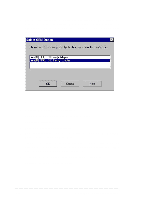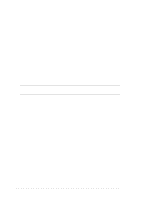Asus NRL-LS NRL-LS User Manual - Page 107
I. ADAPTEC SCSI Driver Installation, II. Intel 82540EM Network Driver Installation
 |
View all Asus NRL-LS manuals
Add to My Manuals
Save this manual to your list of manuals |
Page 107 highlights
3. Microsoft Windows XP Professional I. ADAPTEC SCSI Driver Installation The Microsoft Windows XP Professional can auto detect the onboard AIC7892X SCSI controller on the motherboard. You don't need to load or modify the SCSI driver. II. Intel 82540EM Network Driver Installation A. Preparing Intel 82540EM Lan Driver Diskette If you need to use a floppy disk to install the on-board Intel 82540EM network adapter drivers, use the dcreat.exe utility located in the\Drivers\LAN\MAKEDISK directory on ASUS Driver Support CD. Make sure you have a 1.44 MB formatted, non-bootable diskette in the floppy drive when using this utility. Choose check bottom of Windows XP to create Windows XP diskette (one diskette) when appeared create window disk screen. B. Update Driver on an Existing System Installation 1. Boot Windows XP system and log on as Administrator. 2. Click on the Start button. Select Settings-->Control Panel. 3. Double-click the System icon in the Control Panel. Select the Hardware tab. Click on Device Manager. Button. 4. Click the Other Devices. And highlight "Ethernet Controller". Click right- button on the mouse. Select Properties. 5. Select the Driver tab. Click on Update Drivers.. Button. 6. Click Next. Select the "Install from a list or specific location[Advanced]". 7. Click Next. Select A: floppy diskette for the network driver. 8. Select "Intel PRO/1000MT Network Connection" from the listed Network Adapters. Click Next. System would prompt you an Update Driver Warning message. Click Yes to continue installing driver. 9. Click Finish. Windows XP system will prompt if you want to restart the system now. After system been restarted, the new driver will be loaded into the system. ASUS NRL-LS motherboard user guide 5-13