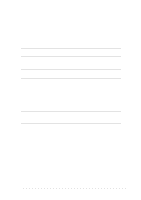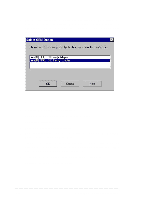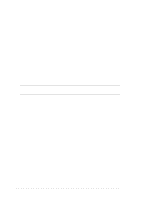Asus NRL-LS NRL-LS User Manual - Page 105
Adapters. Click Next. System would prompt you an Update Driver Warning
 |
View all Asus NRL-LS manuals
Add to My Manuals
Save this manual to your list of manuals |
Page 105 highlights
9. Select "Intel PRO/1000MT Network Connection" from the listed Network Adapters. Click Next. System would prompt you an Update Driver Warning message. Click Yes to continue installing driver. 10. Click Finish. Windows 2000 system will prompt if you want to restart the system now. After system been restarted, the new driver will be loaded into the system. ASUS NRL-LS motherboard user guide 5-11
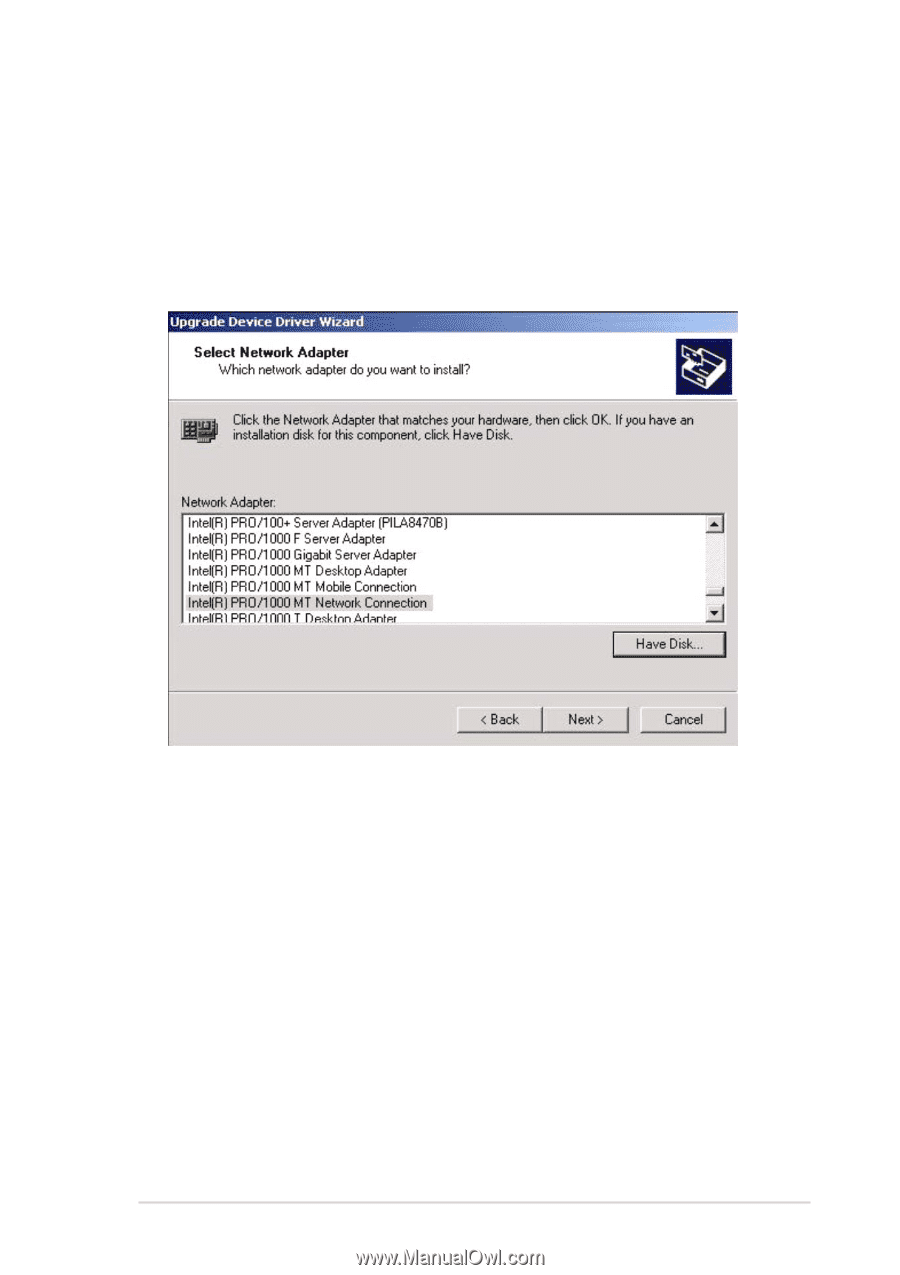
ASUS NRL-LS motherboard user guide
5-11
9.
Select "Intel PRO/1000MT Network Connection" from the listed Network
Adapters. Click Next. System would prompt you an Update Driver Warning
message. Click Yes to continue installing driver.
10. Click Finish. Windows 2000 system will prompt if you want to restart the
system now. After system been restarted, the new driver will be loaded into
the system.