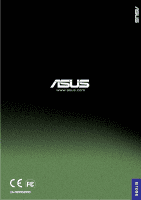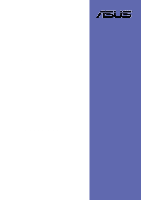iv
Safeguards
Contents
2.6
Expansion slots
...................................................................
12
2.6.1
Installing an expansion card
...................................
12
2.6.2
Configuring an expansion card
...............................
12
2.7
Switches and jumpers
.........................................................
14
2.7.1
Switches
.................................................................
14
CPU Multiplier Table
............................................................
14
2.7.2
Jumpers
..................................................................
15
2.8
Connectors
..........................................................................
17
3. Powering up
1
3.1
Starting up for the first time
...................................................
1
3.2
Powering off the computer
....................................................
2
4. BIOS setup
1
4.1
Managing and updating your BIOS
.......................................
1
4.1.1
Creating a bootable disk
...........................................
1
4.1.2
Updating the BIOS
....................................................
3
4.2
BIOS Setup program
.............................................................
5
4.2.1
BIOS menu bar
.........................................................
6
4.2.2
Legend bar
................................................................
6
4.3
Main Menu
.............................................................................
8
4.3.1
Primary/Secondary/Tertiary Master/Slave
..............
10
4.3.2
Keyboard Features
.................................................
14
4.4
Advanced Menu
..................................................................
15
4.4.1
Chip Configuration
..................................................
17
4.4.2
I/O Device Configuration
.........................................
18
4.4.3
PCI Configuration
...................................................
20
4.5
Power Menu
........................................................................
22
4.5.1
Power Up Control
...................................................
24
4.5.2
Hardware Monitor
...................................................
26
4.6
Boot Menu
...........................................................................
27
4.6.1
Slot Configuration
...................................................
30
4.7
Server Menu
........................................................................
31
4.7.1
Event Log Viewer
....................................................
32
4.8
Exit Menu
............................................................................
33
5.
Driver Installation
1