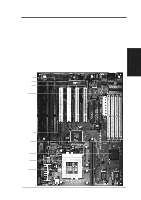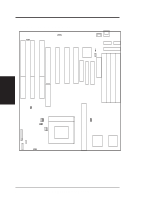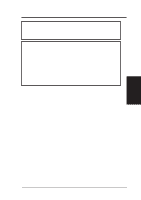Asus P I-P55T2P4S User Manual - Page 13
P/I-P55T2P4 User's Manual, WARNING
 |
View all Asus P I-P55T2P4S manuals
Add to My Manuals
Save this manual to your list of manuals |
Page 13 highlights
III. INSTALLATION WARNING: Some pins are used for connectors or power sources. These are clearly separated from jumpers in "Map of the Motherboard" on page 4. Placing jumper caps over these will cause damage to your motherboard. WARNING: Computer motheboards and components contain very delicate Integrated Circuit (IC) chips. To protect the motherboard and other components against damage from static electricity, you should follow some precautions whenever you work on your computer. 1. Unplug your computer when working on the inside. 2. Hold components by the edges and try not to touch the IC chips. 3. Use a grounded wrist strap before handling computer components. 4. Place components on a grounded antistatic pad or on the bag that came with the component whenever you work on lay down components. III. INSTALLATION (Jumpers) P/I-P55T2P4 User's Manual 7