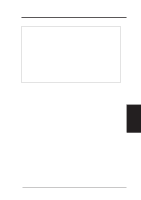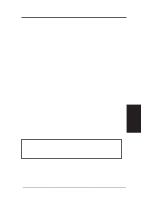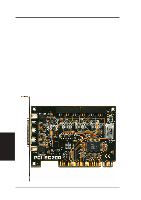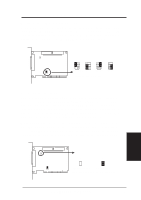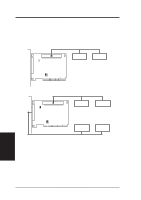Asus P I-P55T2P4S User Manual - Page 57
Pci-sc200 Scsi Card
 |
View all Asus P I-P55T2P4S manuals
Add to My Manuals
Save this manual to your list of manuals |
Page 57 highlights
V. PCI-SC200 SCSI Card NCR SCSI BIOS and Drivers Aside from the system BIOS, the Flash memory chip on the motherboard also contains the NCR SCSI BIOS. This SCSI BIOS works in conjunction with the optional PCI-SC200 SCSI controller card to provide a complete PCI Fast SCSI-2 interface. All SCSI devices you install to your system require driver software to function. The NCR SCSI BIOS directly supports SCSI hard disks under the DOS, Windows and OS/2 environments. It also uses device drivers from the DOS floppy disk included in the PCI-SC200 controller card package to support hard disks and other SCSI devices working under DOS, Windows, Windows NT, Novell NetWare and OS/2. These drivers provide higher performance than the direct BIOS support. To use these drivers, you must install them into your system and add them to your system configuration files. Driver support for SCSI devices used with SCO UNIX is also provided. These drivers are included in the second SCO UNIX floppy disk. Windows 95 support is also available using the device drivers included within the Windows software. The PCI-SC200 adapter is auto detected as PCI NCRC810 SCSI HOST ADAPTER and uses the NCRC810.MPD driver. For information about these drivers and their usage, see the Readme files included in the driver packages. You can print out the contents of these files using any text editor program. The next few pages will instruct you on the installation of the PCI-SC200 Fast SCSI Card. V. PCI-SC200 (NCRSCSIBIOS) P/I-P55T2P4 User's Manual 51