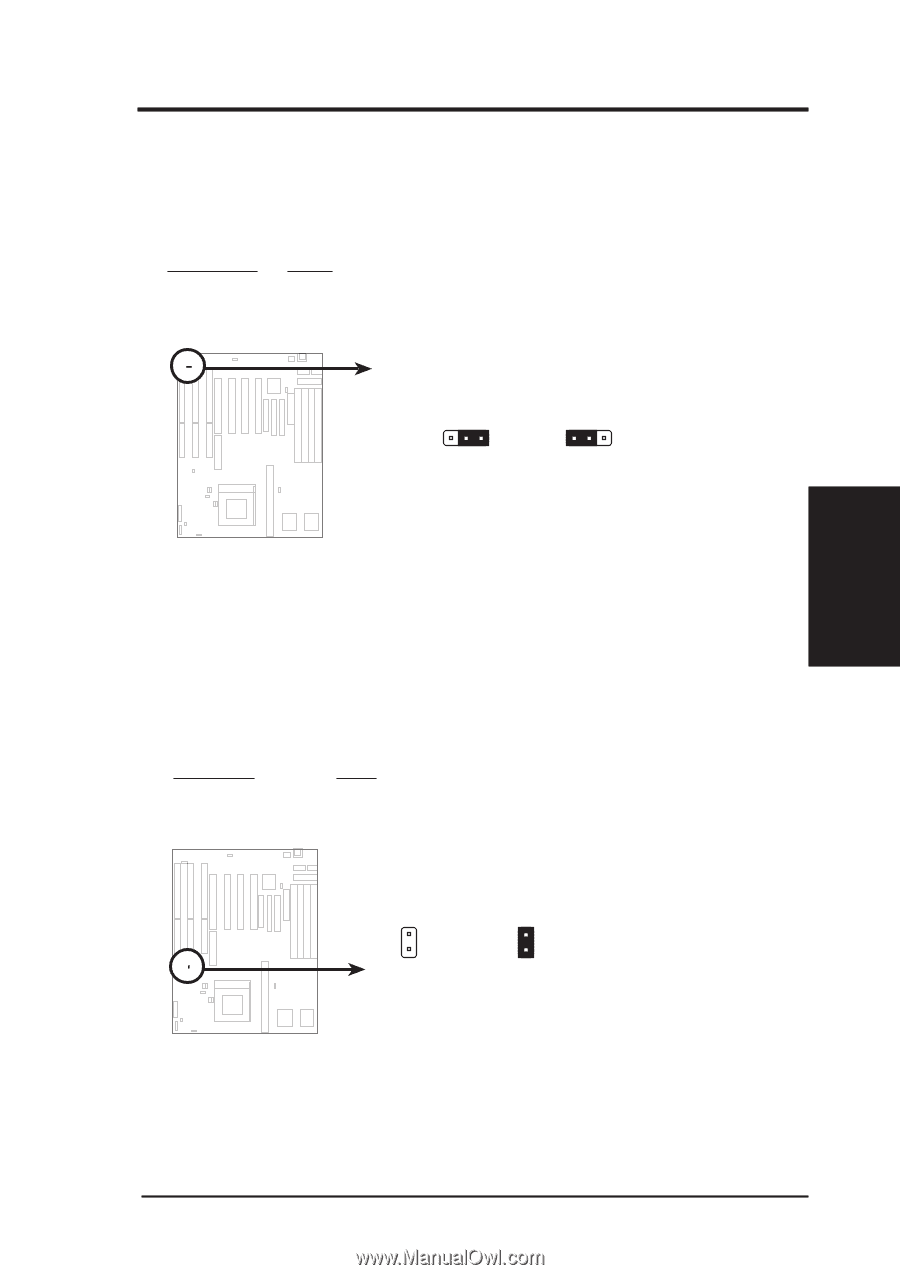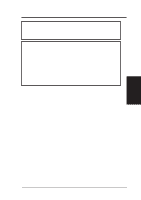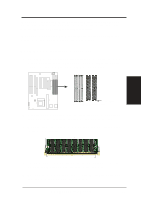Asus P I-P55T2P4S User Manual - Page 17
P/I-P55T2P4 User's Manual, PS/2 Mouse on IRQ12 Setting JP18, Selections, CMOS RAM, Make sure,
 |
View all Asus P I-P55T2P4S manuals
Add to My Manuals
Save this manual to your list of manuals |
Page 17 highlights
III. INSTALLATION 7. PS/2 Mouse on IRQ12 Setting (JP18) JP7 enables or disables the on-board PS/2 mouse lead connector. When Enabled, the port becomes active and uses IRQ12. See Page 19 for the "PS/2 Mouse connector." Selections Disable Enable JP18 [2-3] (Default) [1-2] III. INSTALLATION (Jumpers) JP18 123 Disabled (Default) JP18 123 Enabled PS/2 Mouse on IRQ 12 (Disable / Enable) 8. CMOS RAM (JP19) This clears the user-entered information stored in the Dallas DS12887A Chip such as hard disk information and passwords. Simply connect a jumper cap over this jumper for a few seconds then remove. Make sure that your computer is turned off. You must enter the BIOS setup (by holding down during power-up) after this is done to re-enter BIOS information (see BIOS SETUP). Selections Normal Clear CMOS JP19 [open] (Default) [short] (momentarily) JP JP 19 19 Operation (Default) Clear Data CMOS RAM (Operation / Clear CMOS Data) Note: Dallas DS12B887 chips and Benchmarq BQ3287A chips require that you power on with the jumper shorted as in the following procedures: (1) Short Jumper (while the computer is off), (2) Power on, (3) Power off, (4) Open Jumper, (5) Power on, (6) Setup BIOS (hold down ) P/I-P55T2P4 User's Manual 11