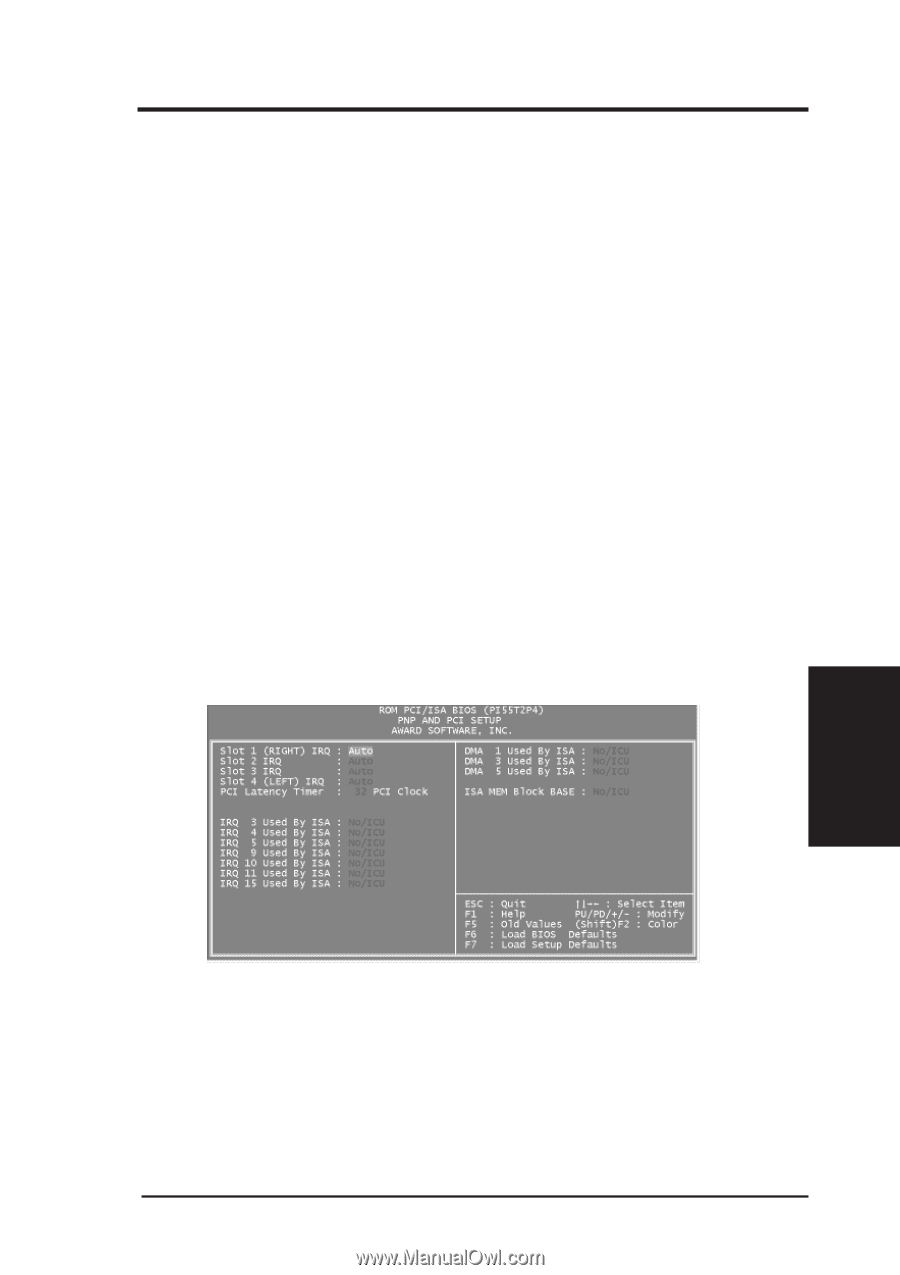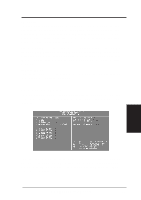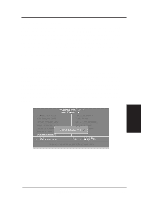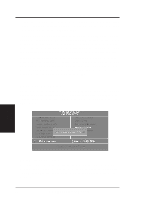Asus P I-P55T2P4S User Manual - Page 45
PNP and PCI Setup
 |
View all Asus P I-P55T2P4S manuals
Add to My Manuals
Save this manual to your list of manuals |
Page 45 highlights
IV. BIOS SOFTWARE PM Events This section sets the wake-up call of the system. If activity is detected from any enabled IRQ channels in the left-hand group, the system wakes up from suspended mode. You can enable power management for IRQs 3 ~ 15 individually in the list at the right of the screen. The power management feature will work on the enabled IRQ channels. Take note that a Microsoft serial mouse or compatible will use either COM1 (IRQ4) or COM2 (IRQ3), and a PS/2 mouse will use IRQ12. If you know which IRQ your mouse is using, you can enable the Wake-up Event for that IRQ here and the system will wake up when you move the mouse or click its button. IRQ3 to IRQ15 You can set IRQs 3 ~ 15 individually. Activity detected from any enabled IRQ channel will wake up the system. PNP and PCI Setup This "PNP and PCI Setup" option configures the PCI bus slots. All PCI bus slots on the system use INTA#, thus all installed PCI cards must be set to this value. (Power Management) IV. BIOS (Plug & Play / PCI) The first four fields on the screen set how IRQ use is determined for each PCI slot. The default setting for each field is "Auto", which uses autorouting to determine IRQ use. The other options are manual settings of "14" or "15" for each slot. P/I-P55T2P4 User's Manual 39