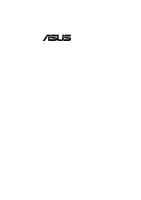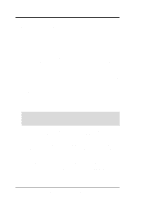ASUS P3V4X User’s Manual
4
CONTENTS
1.
INTRODUCTION
7
1.1
How This Manual Is Organized
...................................................
7
1.2
Item Checklist
..............................................................................
7
2.
FEATURES
8
2.1
The ASUS P3V4X
.......................................................................
8
2.1.1 Specifications
.....................................................................
8
2.1.2
Special Features
................................................................
10
2.1.3
Performance Features
.......................................................
10
2.1.4 Intelligence
.......................................................................
11
2.2
P3V4X Motherboard Components
.............................................
12
3. HARDWARE SETUP
14
3.1
P3V4X Motherboard Layout
.....................................................
14
3.2
Layout Contents
.........................................................................
15
3.3
Hardware Setup Procedure
.........................................................
16
3.4
Motherboard Settings
.................................................................
16
3.5
System Memory (DIMM)
..........................................................
20
3.6
Central Processing Unit (CPU)
..................................................
23
3.6.1
Quick CPU Installation Procedure
...................................
23
3.6.2
Attaching the Heatsink
.....................................................
24
3.6.3
Installing the Universal Retention Mechanism
................
24
3.6.4
Installing the Processor
....................................................
26
3.6.5
Removing the Processor
...................................................
27
3.6.6
Recommended Heatsinks for Slot 1 Processors
...............
27
3.6.7 Precautions
.......................................................................
28
3.7
Expansion Cards
........................................................................
29
3.7.1
Expansion Card Installation Procedure
............................
29
3.7.2
Assigning IRQs for Expansion Cards
..............................
29
Standard Interrupt Assignments
............................................
30
3.7.3
Assigning DMA Channels for ISA Cards
.........................
31
3.7.4
Accelerated Graphics Port (AGP)
....................................
31
3.8
External Connectors
...................................................................
32
3.9
Power Connection Procedures
...................................................
41
4.
BIOS SETUP
43
4.1
Managing and Updating Your BIOS
..........................................
43
4.1.1
Upon First Use of the Computer System
..........................
43
4.1.2
Updating BIOS Procedures (only when necessary)
.........
44