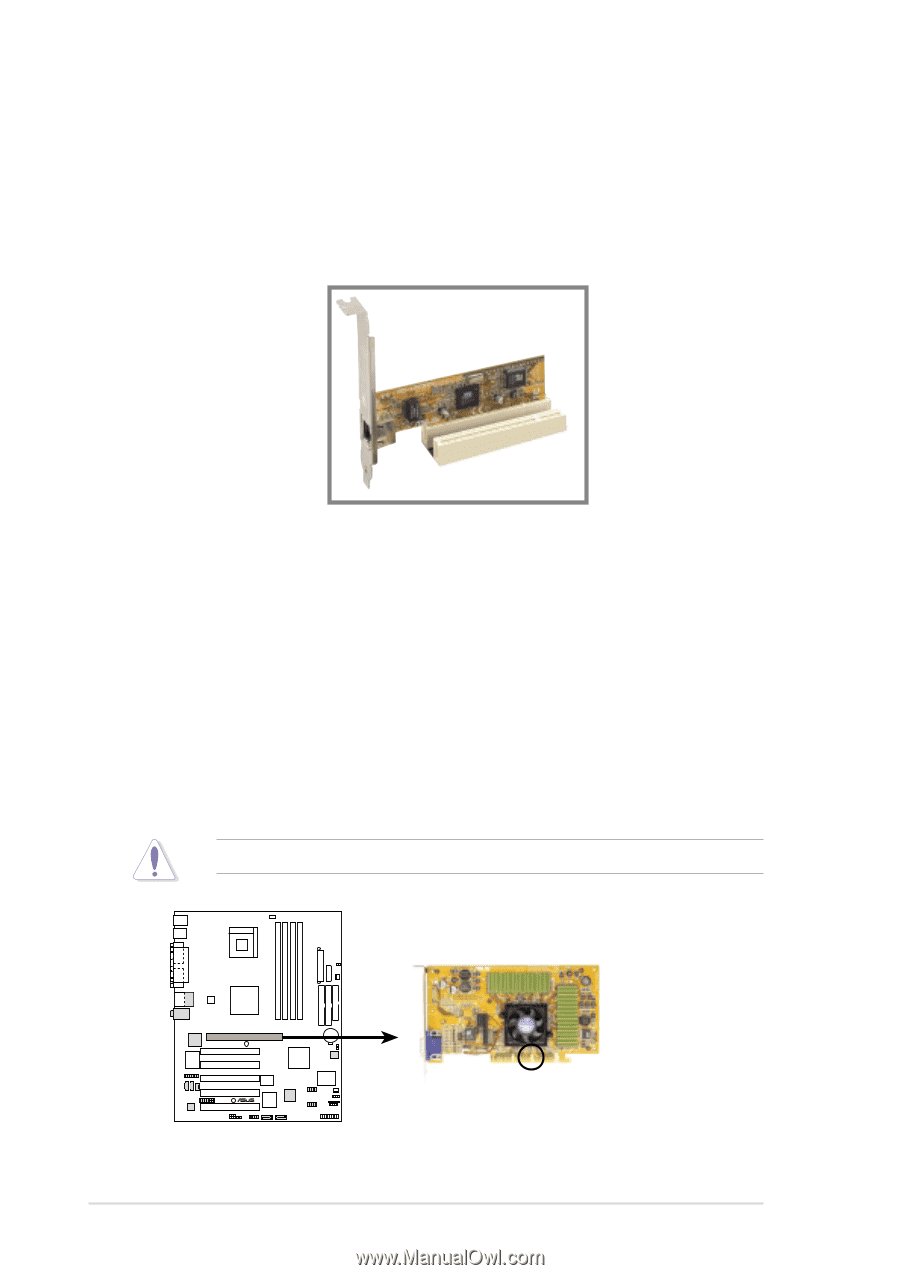Asus P4G8X P4G8X User Manual - Page 42
PCI slots, AGP Pro slot
 |
View all Asus P4G8X manuals
Add to My Manuals
Save this manual to your list of manuals |
Page 42 highlights
2.6.3 PCI slots There are five 32-bit PCI slots on this motherboard, including an ASUS proprietary BlueMagic PCI slot. The slots support PCI cards such as a LAN card, SCSI card, USB card, and other cards that comply with PCI specifications. The following figure shows a LAN card installed on a PCI slot. 2.6.4 AGP Pro slot This motherboard has an Accelerated Graphics Port (AGP) Pro slot that supports +1.5V AGP cards. When you buy an AGP card, make sure that you ask for one with +1.5V specification. Note the notches on the card golden fingers to ensure that they fit the AGP slot on your motherboard. If you installed an incorrect AGP card, such as a SiS305-based AGP card or any other 3.3V AGP card, the onboard red LED (AGP_WARN) lights up, an indication that the card is not supported on the motherboard. As long as this LED is lighted, you cannot turn on the system power even if you press the power button, thus preventing permanent damage to the motherboard. Install only 1.5V AGP cards on this motherboard! P4G8X ® Keyed for 1.5v P4G8X Accelerated Graphics Port (AGP) 2-16 Chapter 2: Hardware information