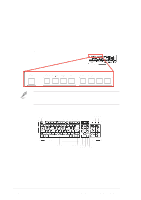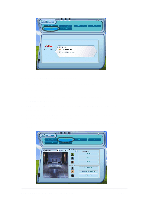Asus P4P800-E DELUXE P4P800-E Deluxe user manual English version E1526 - Page 121
ASUS P4P800-E Deluxe motherboard, <F2>, <Enter>
 |
View all Asus P4P800-E DELUXE manuals
Add to My Manuals
Save this manual to your list of manuals |
Page 121 highlights
If there is no CD on the drive and you press or , the drive tray ejects. 7. Refer to the Instant Music function key definitions on the previous page to select other tracks or control the volume. 8. Press or once to stop playing the CD. Press or one more time to eject the CD. ASUS P4P800-E Deluxe motherboard 5-11

ASUS P4P800-E Deluxe motherboard
5-11
If there is no CD on the drive and you press
<F1>
or
<Space Bar>
, the
drive tray ejects.
7.
Refer to the Instant Music function key definitions on the previous page
to select other tracks or control the volume.
8.
Press
<F2>
or
<Enter>
once
to stop playing the CD.
Press
<F2>
or
<Enter>
one more time
to eject the CD.