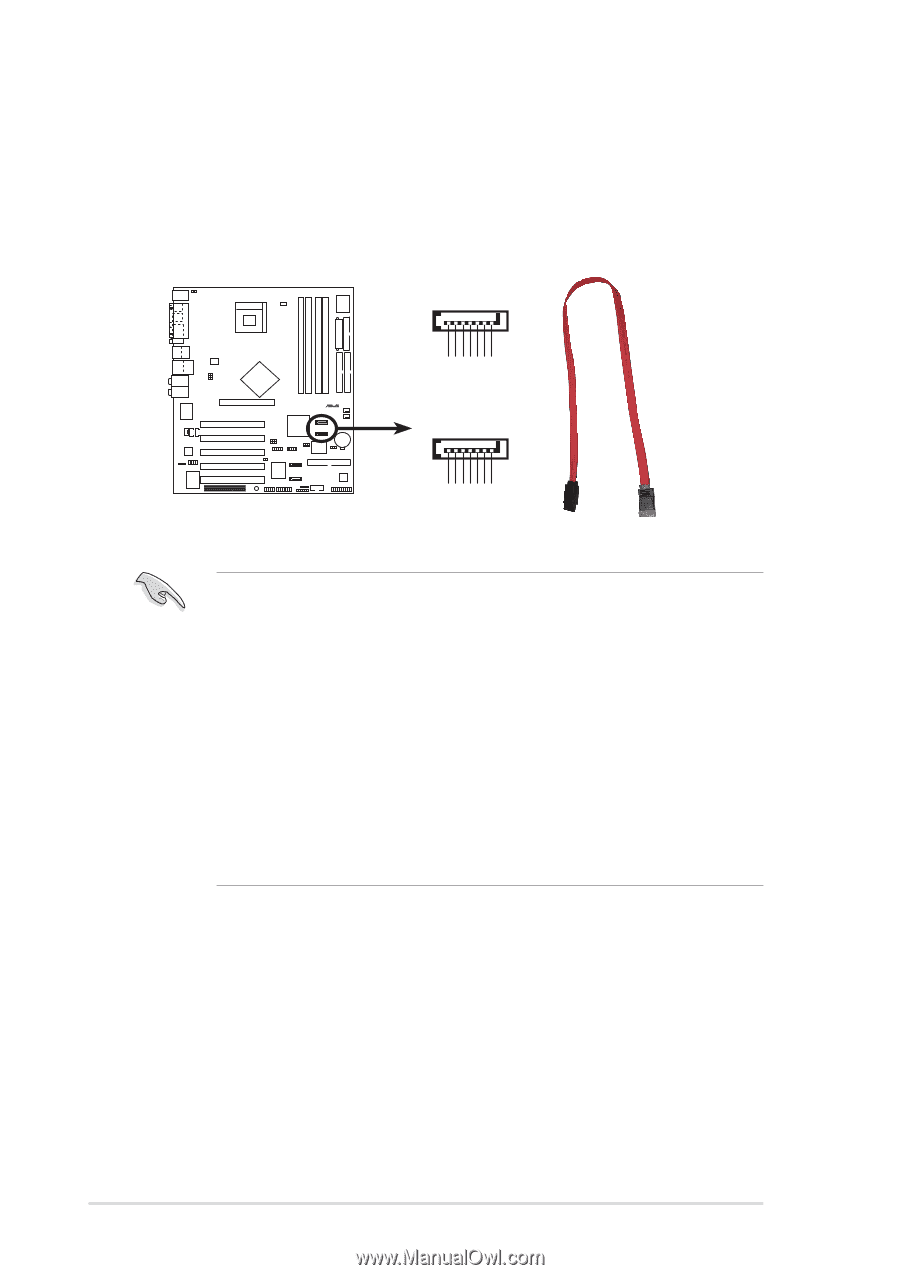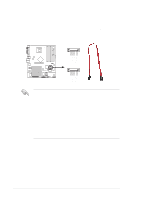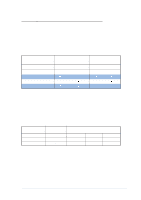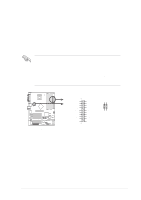Asus P4P800-E DELUXE P4P800-E Deluxe user manual English version E1526 - Page 48
Hardware information, Serial ATA connectors 7-pin SATA1, SATA2
 |
View all Asus P4P800-E DELUXE manuals
Add to My Manuals
Save this manual to your list of manuals |
Page 48 highlights
3. Serial ATA connectors (7-pin SATA1, SATA2) These next generation connectors support the thin Serial ATA cables for primary internal storage devices. The current Serial ATA interface allows up to 150 MB/s data transfer rate, faster than the standard parallel ATA with 133 MB/s (UltraDMA133). SATA2 GND RSATA_TXP2 RSATA_TXN2 GND RSATA_RXP2 RSATA_RXN2 GND ® P4P800-E SATA1 P4P800-E SATA Connectors GND RSATA_TXP1 RSATA_TXN1 GND RSATA_RXP1 RSATA_RXN1 GND Important notes on Serial ATA 1. In a legacy operating system (DOS, Windows® 98, Windows® ME, Windows® NT) environment, using the Serial ATA connectors will disable the ICHR chipset support to one of the IDE channels (either primary or secondary channel). 2. The Serial ATA RAID feature (RAID 0,1) is available only if you are using Windows® XP and Windows® 2000. 3. Hot plug support for Serial ATA drive and connections are not available in this motherboard. 4 Install Windows® XP Service Pack 1 when using Serial ATA. 2-26 Chapter 2: Hardware information