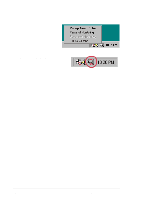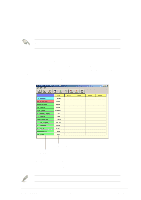Asus P4PE P4PE User Manual - Page 125
Multi-channel audio feature - x sound drivers
 |
View all Asus P4PE manuals
Add to My Manuals
Save this manual to your list of manuals |
Page 125 highlights
5.3.5 Multi-channel audio feature The ADI AD1980 AC '97 audio CODEC provides 6-channel audio capability. Install the SoundMAX Audio Driver and Application from the support CD that came with the motherboard package to activate the 6-channel audio feature. You must use 4-channel or 6-channel speakers for this setup. When using Windows 98SE, make sure that you installed the QFE item before the audio drivers. Otherwise, you may encounter problems when using the audio feature. See page 5-3. Setting to multi-channel audio After installing the audio driver, you can adjust the audio settings to avail the 6-channel feature onboard. 1. Open the Control Panel and doubleclick on the Sounds and Audio Devices icon. 2. The Sounds and Audio Devices Properties window appears. Click the Volume tab, and check the box opposite the Place volume icon in the taskbar to have convenient access to the volume control panel. 3. Click on the Advanced... button under speaker settings. Click OK. The Advanced Audio Properties window appears showing the default speaker setup Desktop stereo speakers. This speaker setup supports 2-channel speakers as shown in the window. ASUS P4PE motherboard user guide 5-21