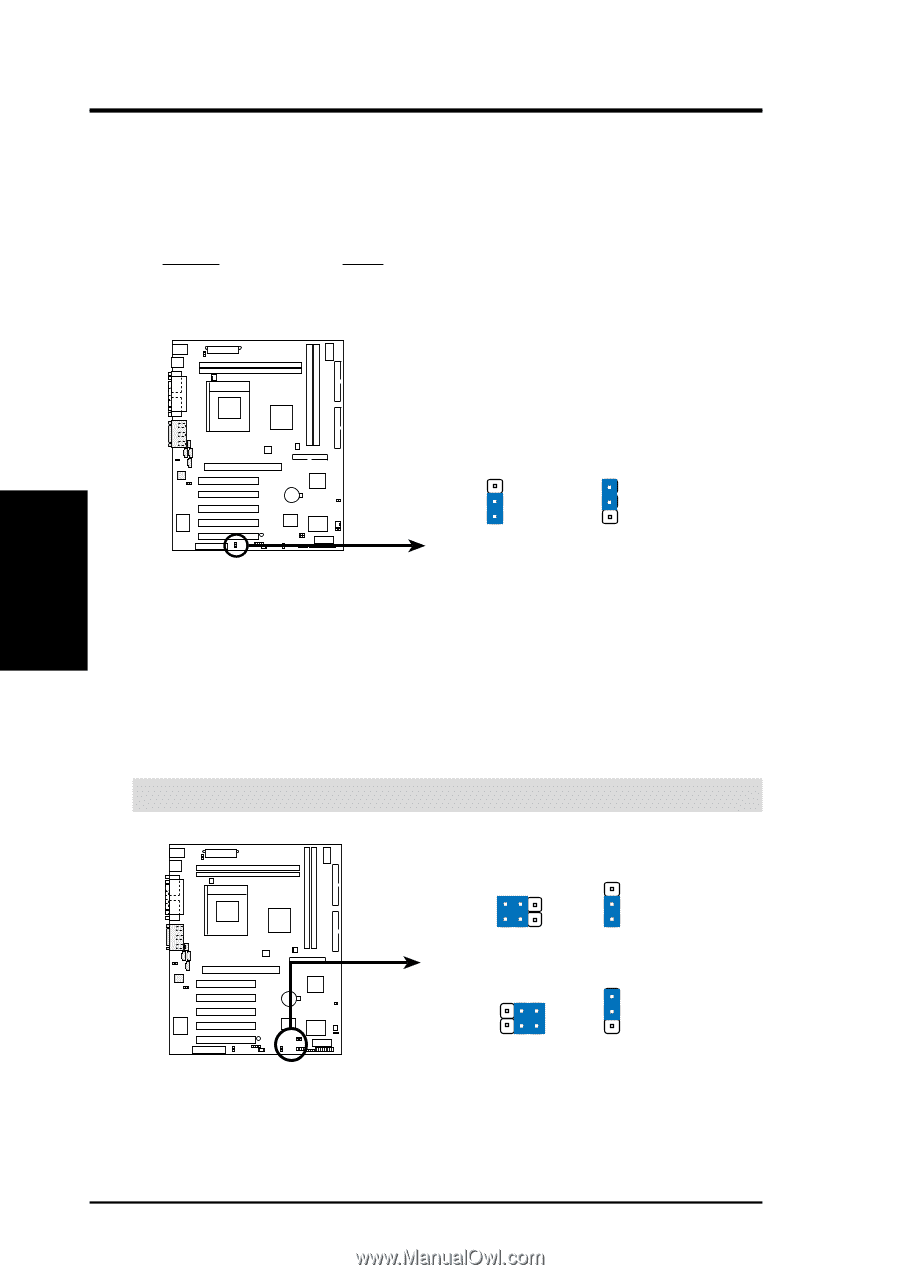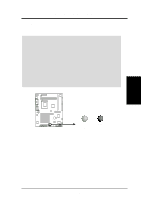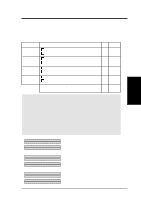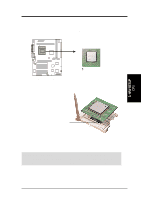Asus P4T-F User Manual - Page 22
ASUS P4T-F User's Manual, USB2 / CNRUSB Selection J3-J3-/OC3, Onboard Audio Setting ADN audio models
 |
View all Asus P4T-F manuals
Add to My Manuals
Save this manual to your list of manuals |
Page 22 highlights
3. HARDWARE SETUP 5) Onboard Audio Setting (ADN) (audio models only) The onboard Audio Codec may be enabled or disabled using these jumpers. Disable the onboard Audio Codec if using a PCI audio card on any of the expansion slots or a primary audio/modem CNR on a CNR slot (see CNR Slot later in this section). Setting Enable Disable ADN [1-2] (default) [2-3] 3. H/W SETUP Motherboard Settings P4T-F P4T-F AUDIO Setting ADN 2 1 ENABLE AUDIO 3 2 DISABLE AUDIO 6) USB2 / CNRUSB Selection (J3-J3-/OC3) The CNR slot can support an optional USB hub CNR card. Three jumpers are used to control selection of USB or CNR functions: J3-, J3+ and OC3. The factory default setting is for standard USB2 control. If a USB hub CNR card is used, reset these jumpers to CNRUSB setting shown below. IMPORTANT! Always set all three jumpers accordingly when selecting a device. P4T-F A7V266 CNR/USB Selection 12 J3J3+ 2 1 OC3 USB2 23 J3J3+ 3 2 OC3 CNRUSB 22 ASUS P4T-F User's Manual