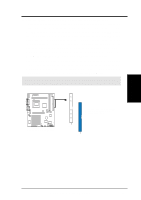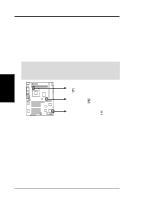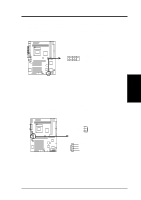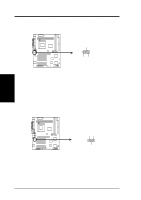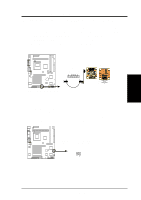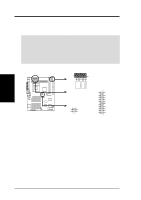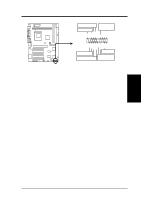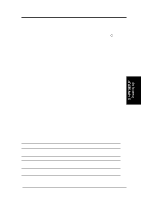Asus P4T-F User Manual - Page 38
ASUS P4T-F User's Manual, Internal Microphone Connector 3 pin MIC2 optional, Headphone 3 pin
 |
View all Asus P4T-F manuals
Add to My Manuals
Save this manual to your list of manuals |
Page 38 highlights
3. H/W SETUP Connectors 3. HARDWARE SETUP 13) Internal Microphone Connector (3 pin MIC2) (optional) Microphone audio may be directly input through this connector. MIC2 MIC Input 1 MIC Power Ground P4T-F P4T-F Internal Microphone Connector 14) Headphone (3 pin HEADPHONE) (optional) An external headphone feeds from the motherboard using this connector. HEADPHONE Headphone Left Headphone Right 1 P4T-F GND P4T-F True-Level Line Out Header 38 ASUS P4T-F User's Manual
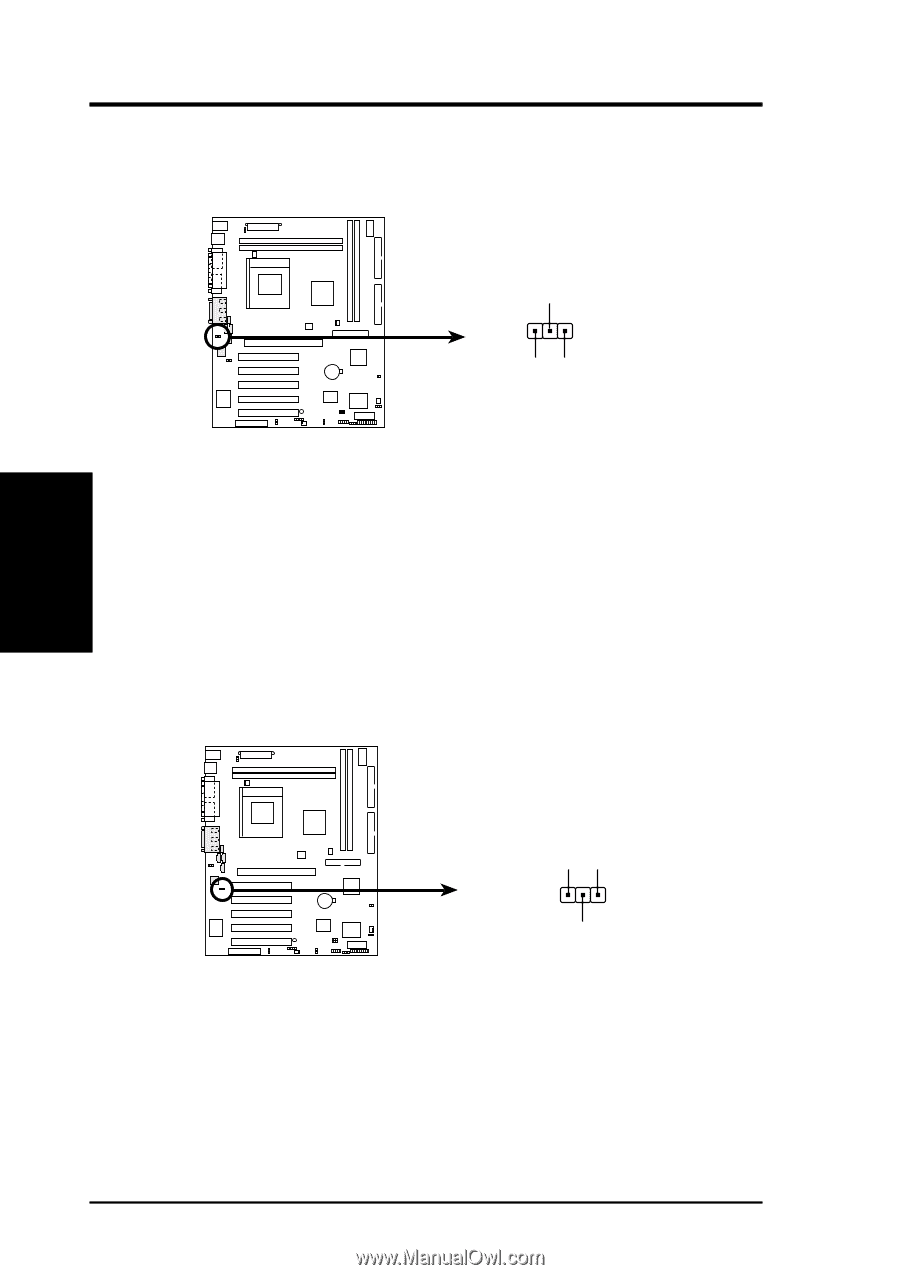
38
ASUS P4T-F User’s Manual
Connectors
3. H/W SETUP
3. HARDWARE SETUP
P4T-F
P4T-F True-Level Line Out Header
HEADPHONE
1
Headphone Left
GND
Headphone Right
P4T-F
P4T-F Internal Microphone Connector
MIC2
MIC Power
1
MIC Input
Ground
13) Internal Microphone Connector (3 pin MIC2) (optional)
Microphone audio may be directly input through this connector.
14) Headphone (3 pin HEADPHONE) (optional)
An external headphone feeds from the motherboard using this connector.