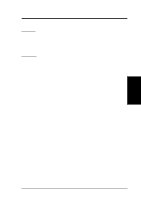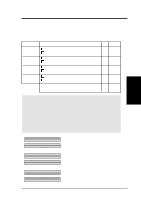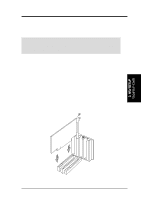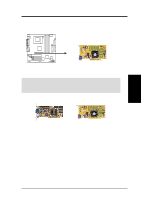Asus P4T-M P4T-M User Manual - Page 20
CPU Heatsink Retention Module Installation - motherboard p4t e
 |
View all Asus P4T-M manuals
Add to My Manuals
Save this manual to your list of manuals |
Page 20 highlights
3. HARDWARE SETUP 3.5.2 CPU Heatsink Retention Module Installation Parts Inventory: 1. Two black plastic heatsink support braces have built-in retaining clips, below left. An alternate heatsink support brace with two separate retaining clips may be included with this package, below right. Both types of supports may be affixed to the motherboard using the plastic plugs and shown in #2 below. 3. H/W SETUP Heatskink Built-in retaining clips 2. Four black plastic collars and four white plastic plugs. Separate retaining clips 20 ASUS P4T-M User's Manual

20
ASUS P4T-M User’s Manual
3. HARDWARE SETUP
3. H/W SETUP
Heatskink
3.5.2
CPU Heatsink Retention Module Installation
Parts Inventory:
1.
Two
black plastic
heatsink support braces
have
built-in retaining clips,
below left.
An
alternate heatsink support brace
with
two separate
retaining clips
may be included with this package, below right.
Both
types of supports may be affixed to the motherboard using the plastic
plugs and shown in #2 below.
2.
Four
black plastic
collars
and
four
white plastic
plugs
.
Built-in retaining clips
Separate retaining clips