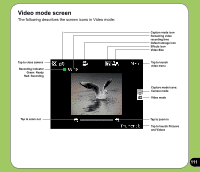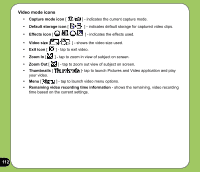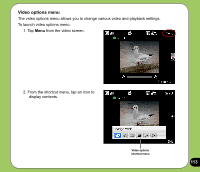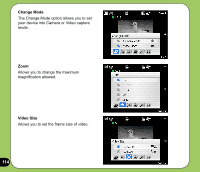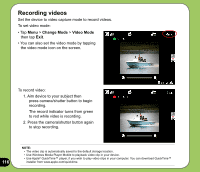Asus P527 User Manual - Page 111
Video mode screen
 |
UPC - 610839959747
View all Asus P527 manuals
Add to My Manuals
Save this manual to your list of manuals |
Page 111 highlights
Video mode screen The following describes the screen icons in Video mode: Tap to close camera Recording indicator Green: Ready Red: Recording Tap to zoom out Capture mode icon Remaining video recording time Default storage icon Effects icon Video Size Tap to launch video menu Capture mode icons: Camera mode Video mode Tap to zoom in Tap to launch Pictures and Videos 111

111
Video mode screen
The following describes the screen icons in Video mode:
Capture mode icon
Remaining video
recording time
Default storage icon
Effects icon
Video Size
Tap to zoom out
Tap to zoom in
Tap to launch Pictures
and Videos
Capture mode icons:
Camera mode
Tap to launch
video menu
Recording indicator
Green: Ready
Red: Recording
Tap to close camera
Video mode