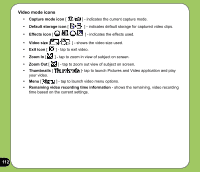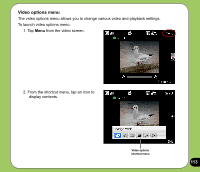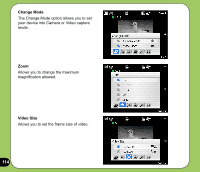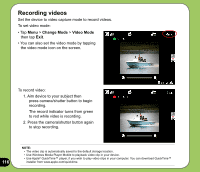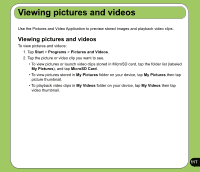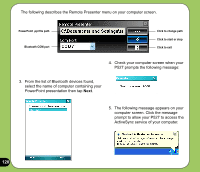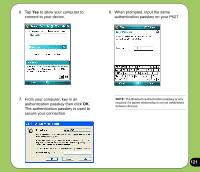Asus P527 User Manual - Page 117
Viewing pictures and videos
 |
UPC - 610839959747
View all Asus P527 manuals
Add to My Manuals
Save this manual to your list of manuals |
Page 117 highlights
Viewing pictures and videos Use the Pictures and Video Application to preview stored images and playback video clips. Viewing pictures and videos To view pictures and videos: 1. Tap Start > Programs > Pictures and Videos. 2. Tap the picture or video clip you want to see. • To view pictures or launch video clips stored in MicroSD card, tap the folder list (labeled My Pictures), and tap MicroSD Card. • To view pictures stored in My Pictures folder on your device, tap My Pictures then tap picture thumbnail. • To playback video clips in My Videos folder on your device, tap My Videos then tap video thumbnail. 117

117
Use the Pictures and Video Application to preview stored images and playback video clips.
Viewing pictures and videos
To view pictures and videos:
1. Tap
Start
>
Programs
>
Pictures and Videos
.
2. Tap the picture or video clip you want to see.
• To view pictures or launch video clips stored in MicroSD card, tap the folder list (labeled
My Pictures
), and tap
MicroSD Card
.
• To view pictures stored in
My Pictures
folder on your device, tap
My Pictures
then tap
picture thumbnail.
• To playback video clips in
My Videos
folder on your device, tap
My Videos
then tap
video thumbnail.
Viewing pictures and videos