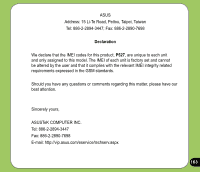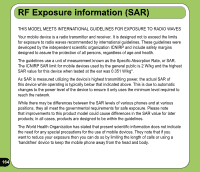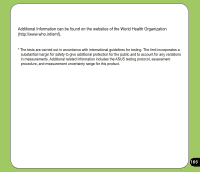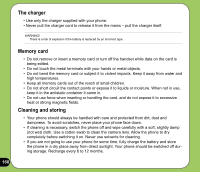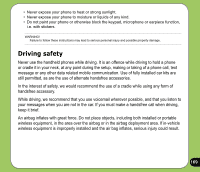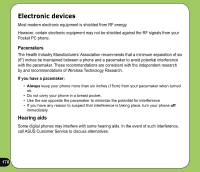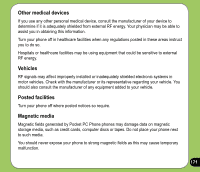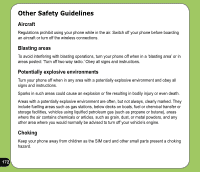Asus P527 User Manual - Page 168
The charger, Memory card, Cleaning and storing
 |
UPC - 610839959747
View all Asus P527 manuals
Add to My Manuals
Save this manual to your list of manuals |
Page 168 highlights
The charger • Use only the charger supplied with your phone. • Never pull the charger cord to release it from the mains - pull the charger itself. WARNING! There is a risk of explosion if the battery is replaced by an incorrect type. Memory card • Do not remove or insert a memory card or turn off the handset while data on the card is being edited. • Do not touch the metal terminals with your hands or metal objects. • Do not bend the memory card or subject it to violent impacts. Keep it away from water and high temperatures. • Keep all memory cards out of the reach of small children. • Do not short circuit the contact points or expose it to liquids or moisture. When not in use, keep it in the antistatic container it came in. • Do not use force when inserting or handling the card, and do not expose it to excessive heat or strong magnetic fields. Cleaning and storing • Your phone should always be handled with care and protected from dirt, dust and dampness. To avoid scratches, never place your phone face down. • If cleaning is necessary, switch the phone off and wipe carefully with a soft, slightly damp (not wet) cloth. Use a cotton swab to clean the camera lens. Allow the phone to dry completely before switching it on. Never use solvents for cleaning. • If you are not going to use your phone for some time, fully charge the battery and store the phone in a dry place away from direct sunlight. Your phone should be switched off during storage. Recharge every 6 to 12 months. 168