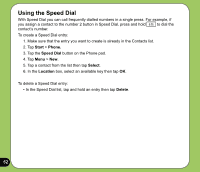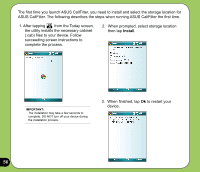Asus P527 User Manual - Page 56
Install
 |
UPC - 610839959747
View all Asus P527 manuals
Add to My Manuals
Save this manual to your list of manuals |
Page 56 highlights
The first time you launch ASUS CallFilter, you need to install and select the storage location for ASUS CallFilter. The following describes the steps when running ASUS CallFilter the first time. 1. After tapping , from the Today screen, the utility installs the necessary cabinet (.cab) files to your device. Follow succeeding screen instructions to complete the process. 2. When prompted, select storage location then tap Install. IMPORTANT: The installation may take a few seconds to complete. DO NOT turn off your device during the installation process. 3. When finished, tap Ok to restart your device. 56

´µ
The first time you launch ASUS CallFilter, you need to install and select the storage location for
ASUS CallFilter. The following describes the steps when running ASUS CallFilter the first time.
1. After tapping
, from the Today screen,
the utility installs the necessary cabinet
(.cab) files to your device. Follow
succeeding screen instructions to
complete the process.
2. When prompted, select storage location
then tap
Install
.
3. When finished, tap
Ok
to restart your
device.
IMPORTANT:
The installation may take a few seconds to
complete. DO NOT turn off your device during
the installation process.