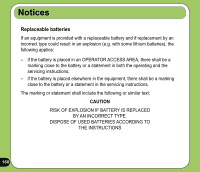Asus P527 User Manual - Page 156
LCD Brightness, Battery
 |
UPC - 610839959747
View all Asus P527 manuals
Add to My Manuals
Save this manual to your list of manuals |
Page 156 highlights
LCD Brightness Adjusts the LCD brightness on battery power and external power. Battery Displays the battery power status. The Advanced settings allows you to set a time when to turn-off the device if not used. 156

1´µ
LCD Brightness
Adjusts the LCD brightness on battery power
and external power.
Battery
Displays the battery power status.
The Advanced settings allows you to set a
time when to turn-off the device if not used.