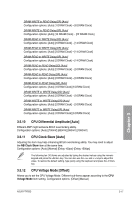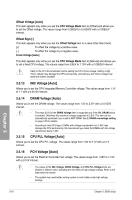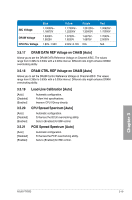Asus P7P55D User Manual - Page 80
IMC Voltage [Auto], DRAM Voltage [Auto], CPU PLL Voltage [Auto], PCH Voltage [Auto]
 |
UPC - 610839172665
View all Asus P7P55D manuals
Add to My Manuals
Save this manual to your list of manuals |
Page 80 highlights
Offset Voltage [Auto] This item appears only when you set the CPU Voltage Mode item to [Offset] and allows you to set the Offset voltage. The values range from 0.00625V to 0.50000V with a 0.00625V interval. Offset Sign [-] This item appears only when you set the Offset Voltage item to a value other than [Auto]. [+] To offset the voltage by a positive value. [-] To offset the voltage by a negative value. Fixed Voltage [Auto] This item appears only whne you set the CPU Voltage Mode item to [Manual] and allows you to set a fixed CPU voltage. The values range from 0.85V to 1.70V with a 0.00625V interval. Refer to the CPU documentation before setting the CPU Vcore voltage. Setting a high VCore voltage may damage the CPU permanently, and setting a low VCore voltage may make the system unstable. 3.5.13 IMC Voltage [Auto] Allows you to set the CPU Integrated Memory Controller voltage. The values range from 1.1V to 1.7 with a 0.0125V interval. 3.5.14 DRAM Voltage [Auto] Allows you to set the DRAM voltage. The values range from 1.5V to 2.5V* with a 0.0125V interval. • The value [2.5V] of the DRAM Voltage item is supported only if the OV_DRAM switch is enabled. Otherwise the maximum voltage supported is [2.0V]. This item can be automatically optimized if you install a XMP DIMM. See 2. DRAM overvoltage setting on page 2-26 for details. • According to Intel CPU spec, DIMMs with voltage requirement over 1.65V may damage the CPU permanently. We recommend you install the DIMMs with the voltage requirement below 1.65V. 3.5.15 CPU PLL Voltage [Auto] Allows you to set the CPU PLL voltage. The values range from 1.8V to 2.1V with a 0.1V interval. 3.5.16 PCH Voltage [Auto] Allows you to set the Platform Controller Hub voltage. The values range from 1.05V to 1.15V with a 0.10V interval. • The values of the IMC Voltage, DRAM Voltage, and CPU PLL Voltage items are labeled in different color, indicating the risk levels of high voltage settings. Refer to the table below for details. • The system may need better cooling system to work stably under high voltage settings. Chapter 3 3-18 Chapter 3: BIOS setup