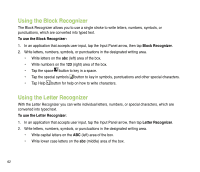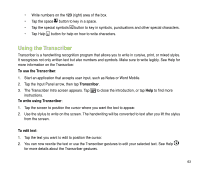Asus P835 User Manual - Page 58
Setting your device, Device Lock
 |
View all Asus P835 manuals
Add to My Manuals
Save this manual to your list of manuals |
Page 58 highlights
Setting your device My Settings function in Anytime Launcher contains the frequently used settings. From My Settings, you can change your device profile, theme, and ring tones, set alarm, use Task Manager, activate flight mode, and lock your device. TO Change profile Launch Task Manager Turn on/off flight mode Set alarm Change ring tone Change the theme Secure your device with password DO THIS Tap Profile to open the Profile Manager. Select your preferred profile. If you want to personalize the profile, tap Edit to change the settings. Tap Task Manager and then tap Launch. NOTE: Refer to the section Task Manager in this user guide for more details. Tap Flight mode and then tap On/Off at the lower-left corner of the screen. Tap Alarm and then tap Launch. Set your alarms. NOTE: Refer to the section Setting the date, time, and alarm in this user guide for more details. Tap Ring Tone and then tap Launch. On the Phone tab, select your preferred ring tone from the Ring tone list box. Tap Theme and then tap Launch. Select a theme from the list. Tap Device Lock and then tap Lock. Select the check box of Prompt if device unused for, and select the lead time. Select password type, then set your password. 58