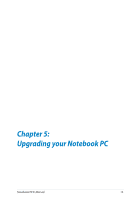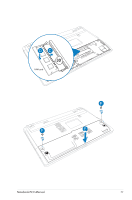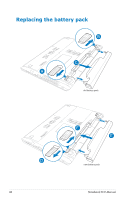Asus Q500A User Manual - Page 76
Installing a Random Access Memory (RAM) module - memory upgrade
 |
View all Asus Q500A manuals
Add to My Manuals
Save this manual to your list of manuals |
Page 76 highlights
Installing a Random Access Memory (RAM) module NOTE: Visit an authorized service center or retailer for information on memory upgrades for your Notebook PC. Only purchase expansion modules from authorized retailers of this Notebook PC to ensure maximum compatibility and reliability. 76 Notebook PC E-Manual
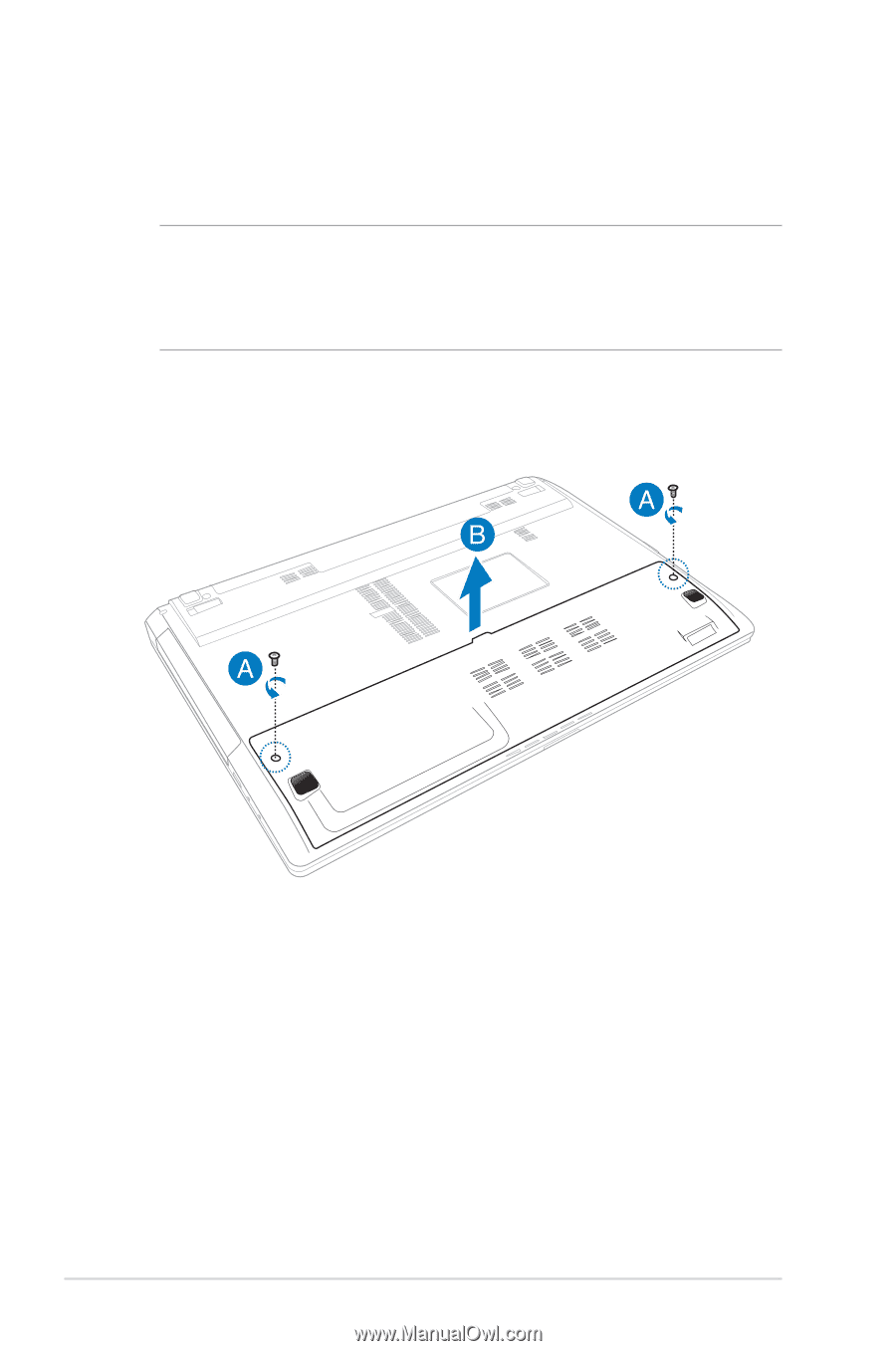
76
Notebook PC E-Manual
Installing a Random Access Memory
(RAM) module
NOTE:
Visit an authorized service center or retailer for information on
memory upgrades for your Notebook PC. Only purchase expansion
modules from authorized retailers of this Notebook PC to ensure
maximum compatibility and reliability.