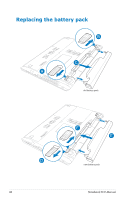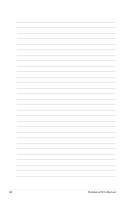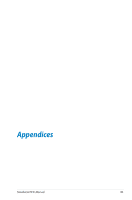Asus Q500A User Manual - Page 83
My Notebook PC gets too
 |
View all Asus Q500A manuals
Add to My Manuals
Save this manual to your list of manuals |
Page 83 highlights
Issue My Notebook PC does not turn on. My Notebook PC displays an "Open policy file error" message when I turn it on. My Notebook PC gets too hot even when the cooling fan is working. How do I solve this? Solutions • Check the power cord connections. • Check if the battery pack is properly aligned at the notches and fitted completely into the battery slot. • If your Notebook PC is connected to the power adapter but does not load the BIOS or the operating system, the problem might be in the Notebook PC's hard disk drive. Contact your local ASUS Service Center for assistance. Download the latest Power4Gear utility from the ASUS website and reinstall it in your Notebook PC. • Ensure that nothing blocks any of the air vents while using your Notebook PC. • Close some running applications to decrease the system's load. • Check your system for viruses. • Try restoring your system to its original factory settings. IMPORTANT! Back up all your data to another location before restoring your Notebook PC to its factory settings. Notebook PC E-Manual 83