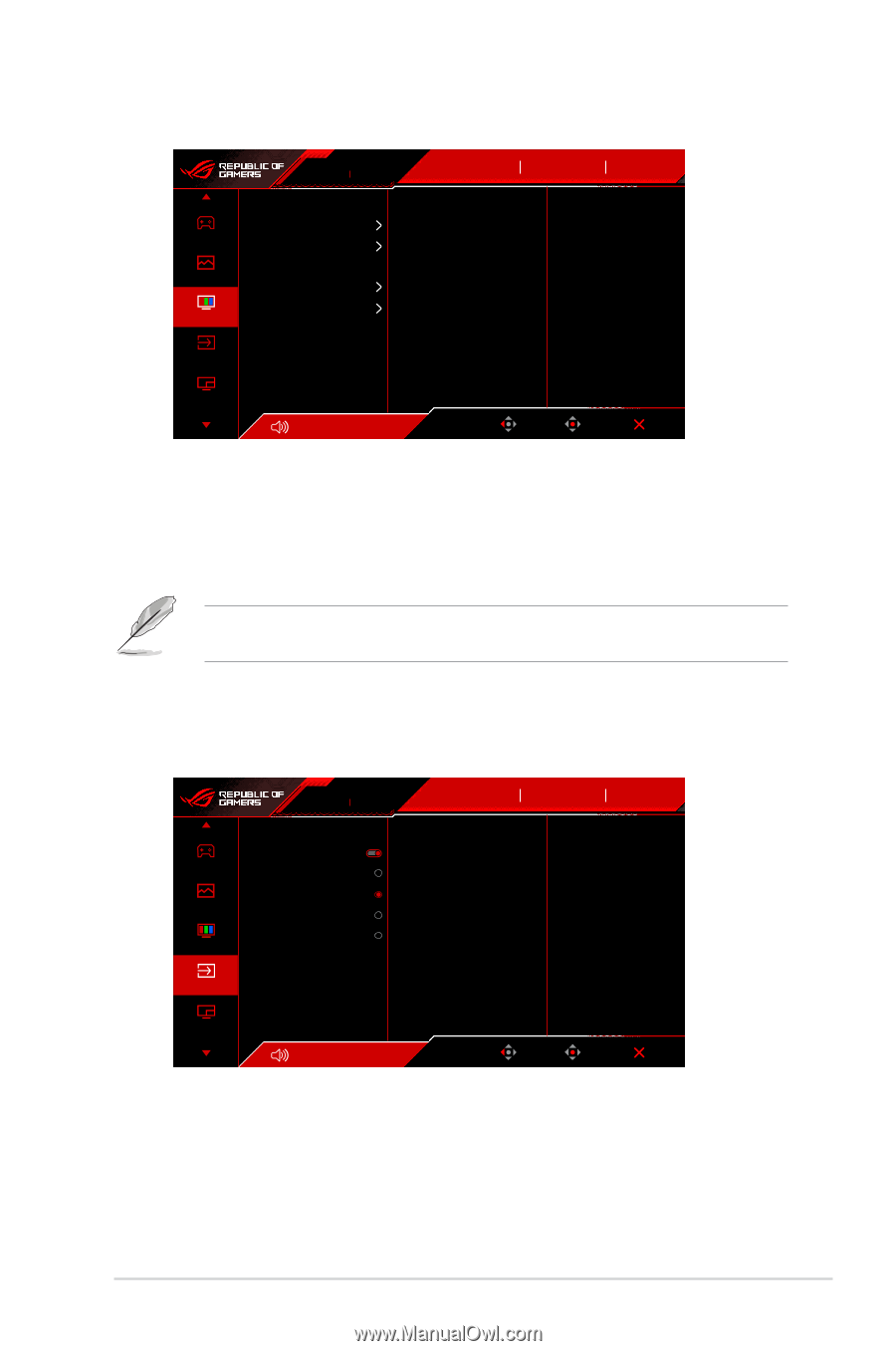Asus ROG Swift OLED PG32UCDM User Guide - Page 27
K, 5000K, 6500K, 7500K
 |
View all Asus ROG Swift OLED PG32UCDM manuals
Add to My Manuals
Save this manual to your list of manuals |
Page 27 highlights
3. Color ROG STRIX PG32UCDM 3840x2160 60Hz GameVisual Racing Mode Input Source DisplayPort HDR OFF Gaming Display Color Space Color Temp. Saturation 80 Image Six-axis Saturation Color Gamma Input Select PIP/PBP Volume 50 Back Enter Exit • Display Color Space: Selects the color space for the monitor color output. • Color Temp.: Contains 8 modes including 4000K, 5000K, 6500K, 7500K , 8200K, 9300K, 10000K and User mode. • Saturation: The adjusting range is from 0 to 100. This function is not available when sRGB Cal Mode, MOBA Mode or Night Vision is selected. • Six-axis Saturation: Adjusts the saturation for R, G, B, C, M, Y. • Gamma: Allows you to set the color mode to 1.8, 2.0, 2.2, 2.4 or 2.6. 4. Input Select ROG STRIX PG32UCDM 3840x2160 60Hz GameVisual Racing Mode Input Source DisplayPort HDR OFF Gaming Image Color Auto Input Detection USB-C DisplayPort HDMI-1 HDMI-2 Input Select PIP/PBP Volume 50 Back Enter Exit • Auto Input Detection: When enabled, the system will automatically select the latest inserted I/O port. • USB-C, DisplayPort, HDMI-1, HDMI-2: Manually selects the input source. ASUS PG32UCDM Series OLED Monitor 3-5