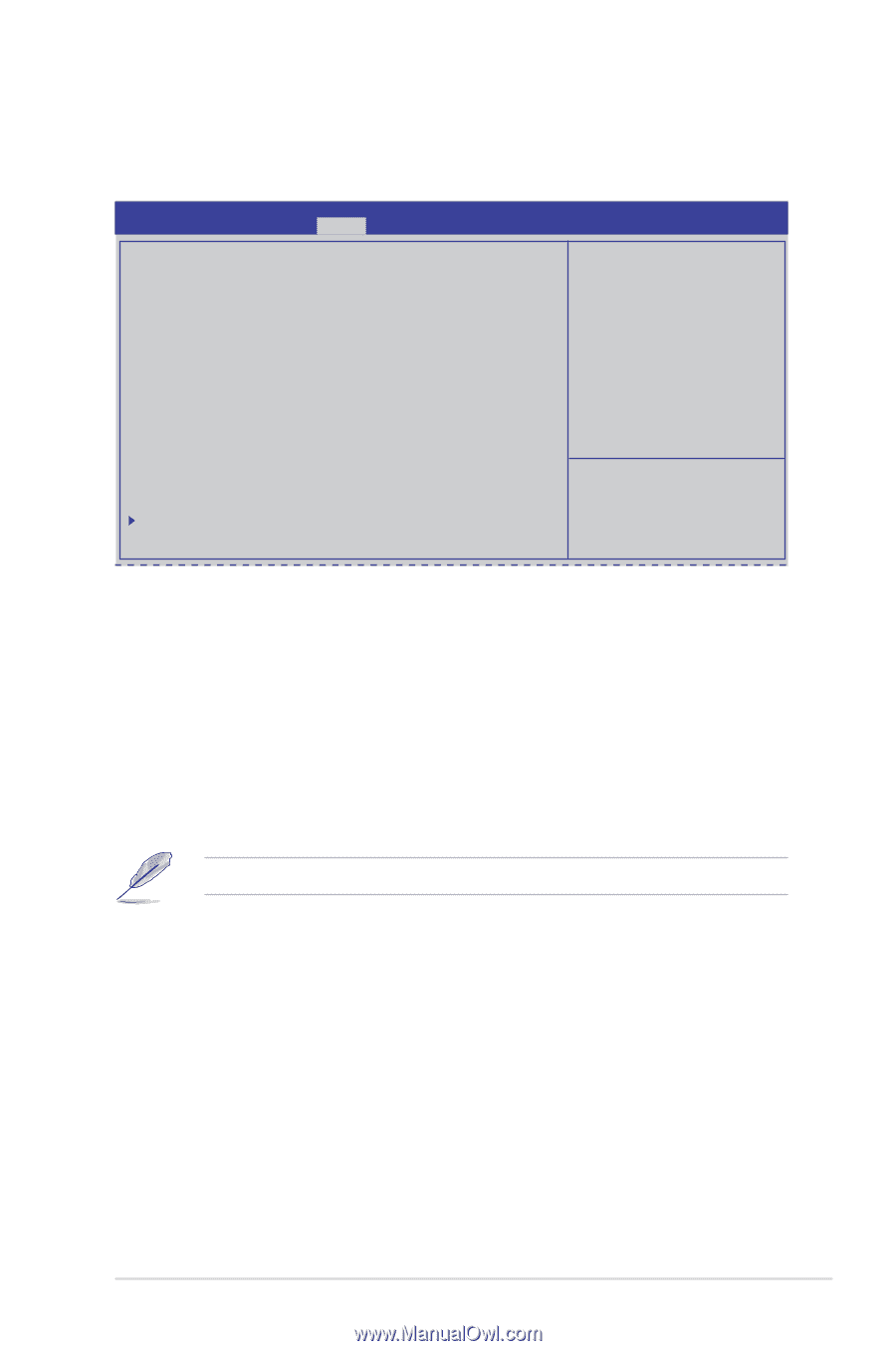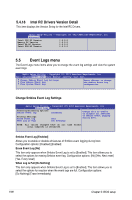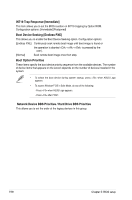Asus RS300-H8-PS12 User Guide - Page 101
Boot menu, Setup Prompt Timeout [xx], Bootup NumLock State [On], Full Screen Logo [Enabled]
 |
View all Asus RS300-H8-PS12 manuals
Add to My Manuals
Save this manual to your list of manuals |
Page 101 highlights
5.6 Boot menu The items in Boot menu allows you to change the options on how the system will boot. Aptio Setup Utility - Copyright (C) 2013 American Megatrends, Inc. Main Advanced Event Logs BBoooott Monitor Security Tool Exit Boot Configuration Setup Prompt Timeout Bootup NumLock State Full Screen Logo 1 [On] [Enabled] Number of seconds to wait for setup activation key. 65535(0xFFFF) means indefinite waiting. CSM16 Module Version 07.69 GateA20 Active Option ROM Messages INT19 Trap Response Boot Device Seeking [Upon Request] [Force BIOS] [Immediate] [Endless PXE] Boot Option Priorities Boot Option #1 Boot Option #2 Boot Option #3 [P0: DVD ] [P4: Harddisk 2.50G] [Windows Boot Man..] Network Device BBS Priorities Hard Drive BBS Priorities CSM parameters Setup Prompt Timeout [xx] This item allows you to adjust the number of seconds to wait for setup activation key. Use the and keys to specify the values. Bootup NumLock State [On] Allows you to select the power-on state for the NumLock. Configuration options: [Off] [On] Full Screen Logo [Enabled] Allows you to enable or disable the full screen logo display feature. Configuration options: [Disabled] [Enabled]. Set the Full Screen Logo to [Enabled] to use the ASUS MyLogo2™ feature. GateA20 Active [Upon Request] This item is useful when any RT code is execute above 1MB. When set to [Upon Request], the GA20 can be disabled using BIOS services. When set to [Always], disabling of GA20 is not allowed. Configuration options: [Upon Request] [Always]. Option ROM Messages [Force BIOS] Allows you to set the display mode for Option ROM. Configuration options: [Force BIOS] [Keep Current] ASUS RS300-H8-PS12 5-29