Asus RS300-H8-PS12 User Guide - Page 138
View Volume, If you have con d a hot spare, it will also be listed. If you created more than one
 |
View all Asus RS300-H8-PS12 manuals
Add to My Manuals
Save this manual to your list of manuals |
Page 138 highlights
3. On the View Volume screen, you can view properties of the RAID volume(s) created. If you have configured a hot spare, it will also be listed. If you created more than one volume, you may view the next volume by pressing +. LSI Corp Config Utility View Volume -- SAS2308-2 Volume Identifier Type Size(GB) Status Task v7.29.00.00 (2012.11.12) 1 of 1 LSI Logical Volume 3000 RAID 1 73 Optimal None Manage Volume Slot Device Identifier Num 0 ATA WDC WD800JD-22LS1D06 1 ATA WDC WD800JD-22LS1D06 RAID Hot Disk Spr Yes No Yes No Drive Pred Status Fail Primary No Secondary No Size (GB) 73 73 Esc = Exit Menu F1/Shift+1 = Help Enter=Select Item Alt+N=Next Volume 6-28 Chapter 6: RAID configuration
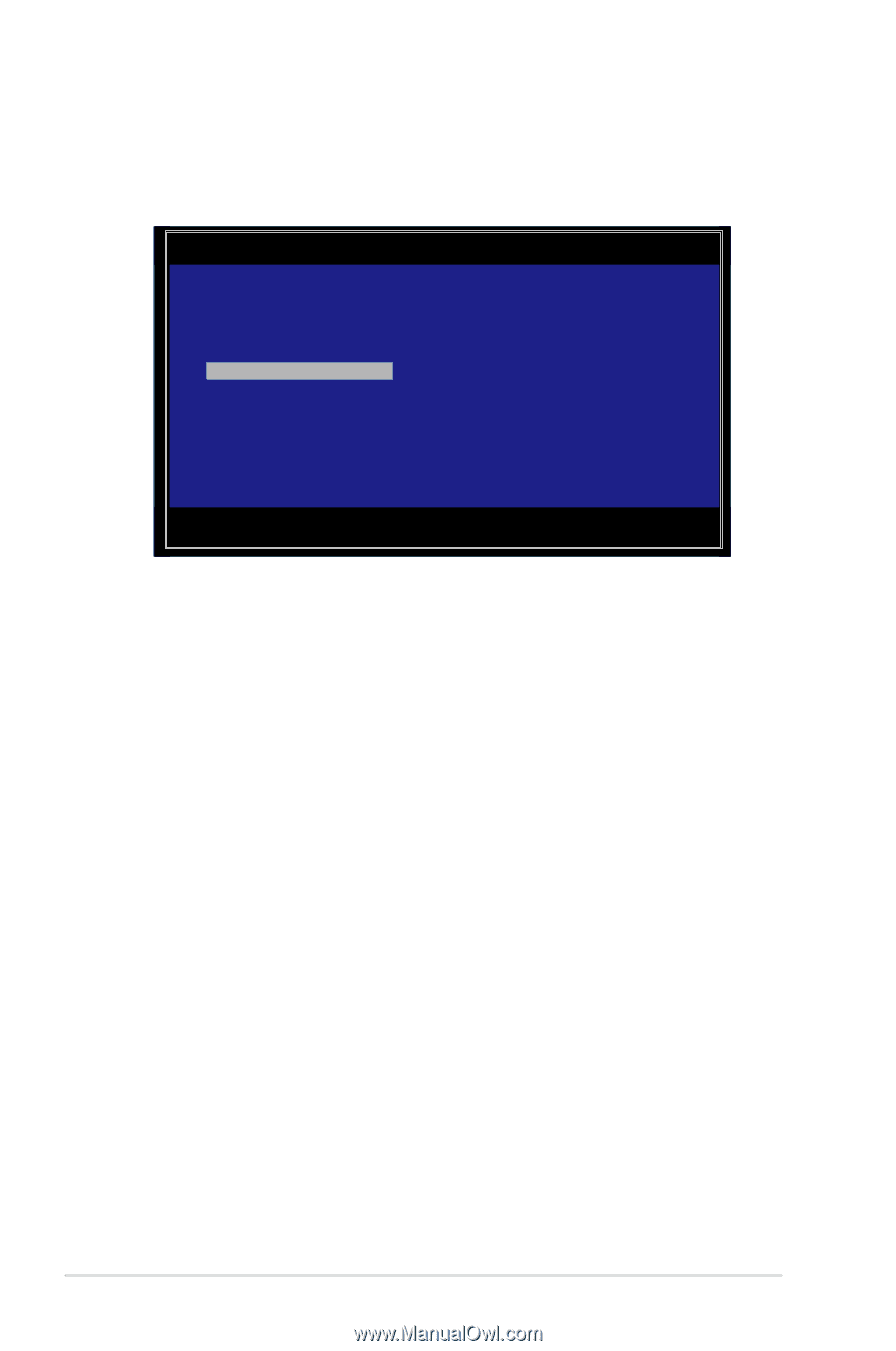
6-28
Chapter 6: RAID configuration
3.
On the
View Volume
screen, you can view properties of the RAID volume(s) created.
If you have configured a hot spare, it will also be listed. If you created more than one
volume, you may view the next volume by pressing <Alt>+<N>.
Esc = Exit Menu
F1/Shift+1 = Help
Enter=Select Item
Alt+N=Next Volume
LSI Corp Config Utility
v7.29.00.00 (2012.11.12)
View Volume -- SAS2308-2
Volume
1 of 1
Identifier
LSI
Logical Volume
3000
Type
RAID 1
Size(GB)
73
Status
Optimal
Task
None
Manage Volume
Slot
Device Identifier
RAID
Hot
Drive
Pred
Size
Num
Disk
Spr
Status
Fail
(GB)
0
ATA
WDC WD800JD-22LS1D06
Yes
No
Primary
No
73
1
ATA
WDC WD800JD-22LS1D06
Yes
No
Secondary
No
73














