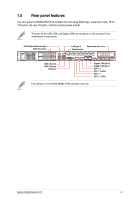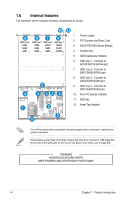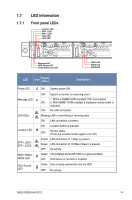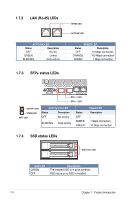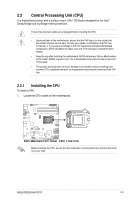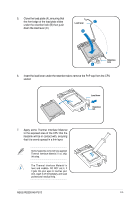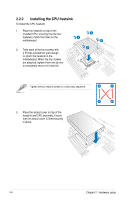Asus RS300-H8-PS12 User Guide - Page 24
Chassis cover, Removing the rear cover
 |
View all Asus RS300-H8-PS12 manuals
Add to My Manuals
Save this manual to your list of manuals |
Page 24 highlights
2.1 Chassis cover Removing the rear cover 1. Release the four (4) screws on the sides of the chassis. 2. Release the thumbscrew on the rear of the chassis. 3. Slide the chassis cover towards the rear to disengage it from the chassis. 4. Lift the chassis cover to completely remove it from the chassis. 3 1 1 1 4 1 2 A protection film is pre-attached to the system cover before shipping. Please remove the protection film before turning on the system for proper heat dissipation. 2-2 Chapter 2: Hardware setup
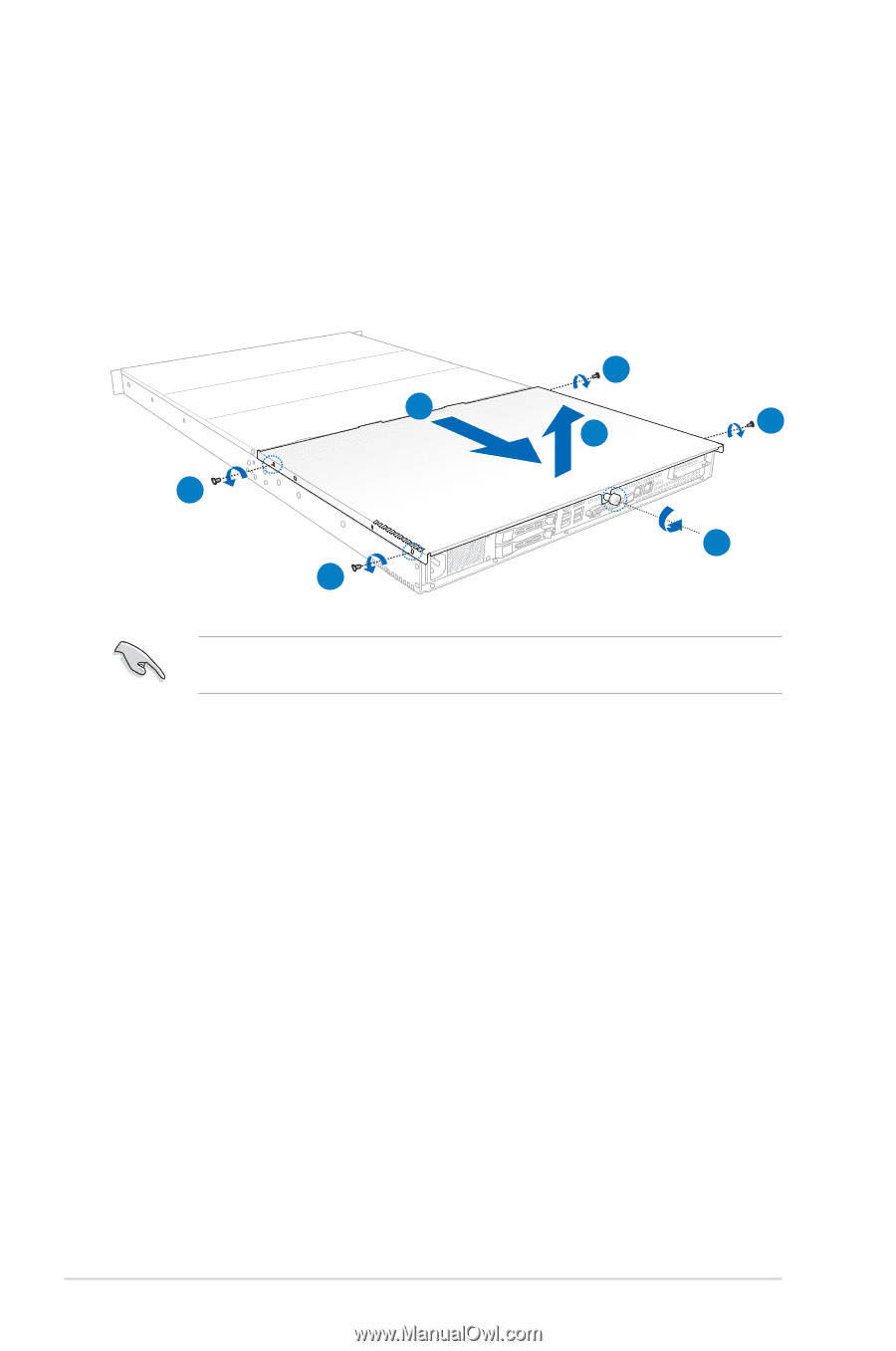
Chapter 2:
Hardware setup
2-2
2.1
Chassis cover
Removing the rear cover
1.
Release the four (4) screws on the sides of the chassis.
2.
Release the thumbscrew on the rear of the chassis.
3.
Slide the chassis cover towards the rear to disengage it from the chassis.
4.
Lift the chassis cover to completely remove it from the chassis.
A protection film is pre-attached to the system cover before shipping. Please remove the
protection film before turning on the system for proper heat dissipation.
3
2
4
1
1
1
1