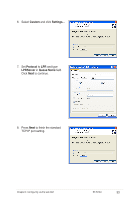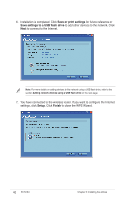Asus RT-N13U User Guide - Page 37
Browse, Finish
 |
UPC - 610839677054
View all Asus RT-N13U manuals
Add to My Manuals
Save this manual to your list of manuals |
Page 37 highlights
3. Click Next to accept the default destination folder or click Browse to specify another path. 4. Click Next to accept the default program folder or enter another name. 5. Click Finish when setup is completed. Chapter 5: Installing the utilities RT-N13U 37
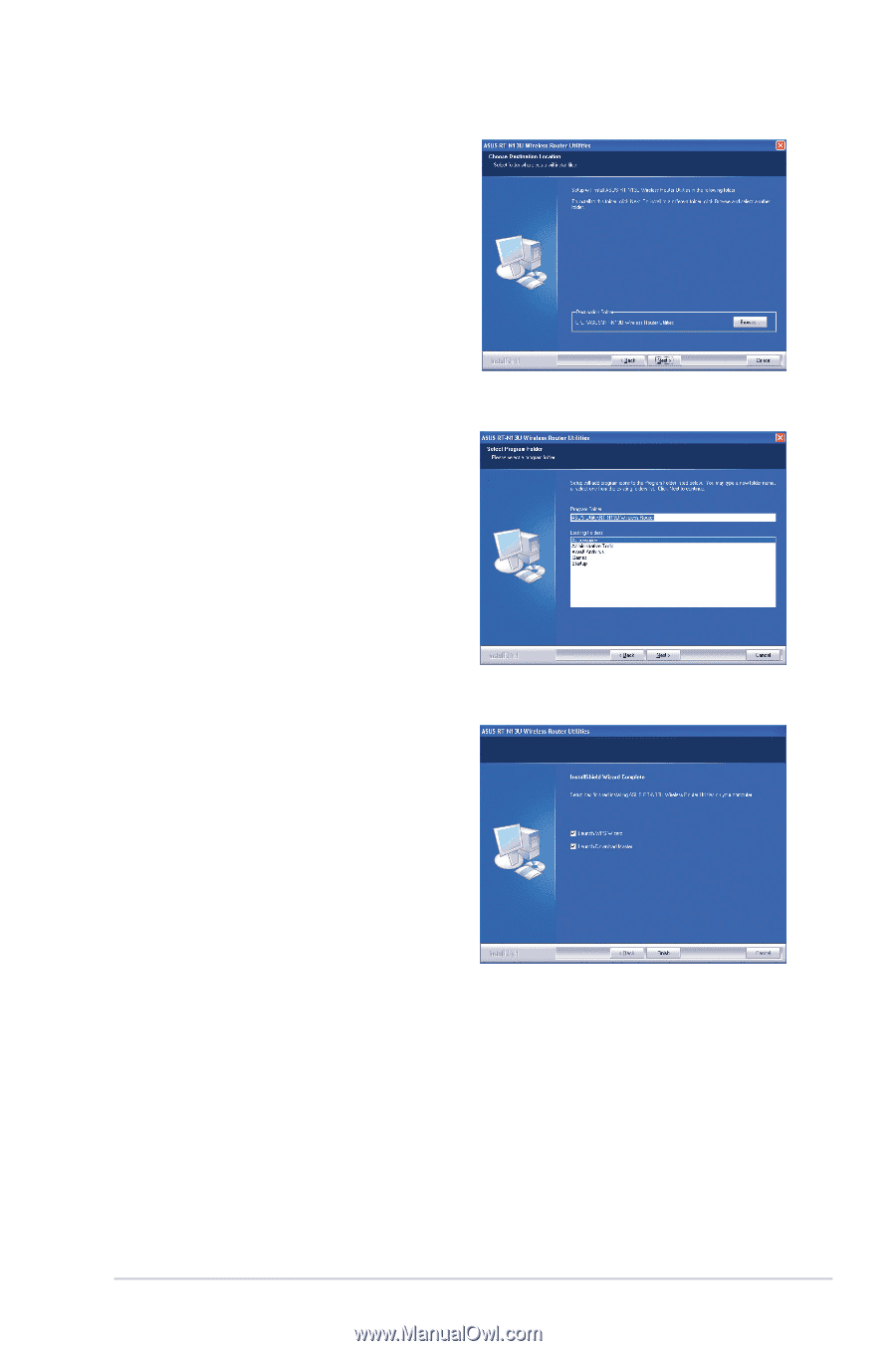
37
Chapter 5: Installing the utilities
RT-N13U
3. Click
Next
to accept the default
destination folder or click
Browse
to
specify another path.
4. Click
Next
to accept the default
program folder or enter another
name.
5. Click
Finish
when setup is
completed.