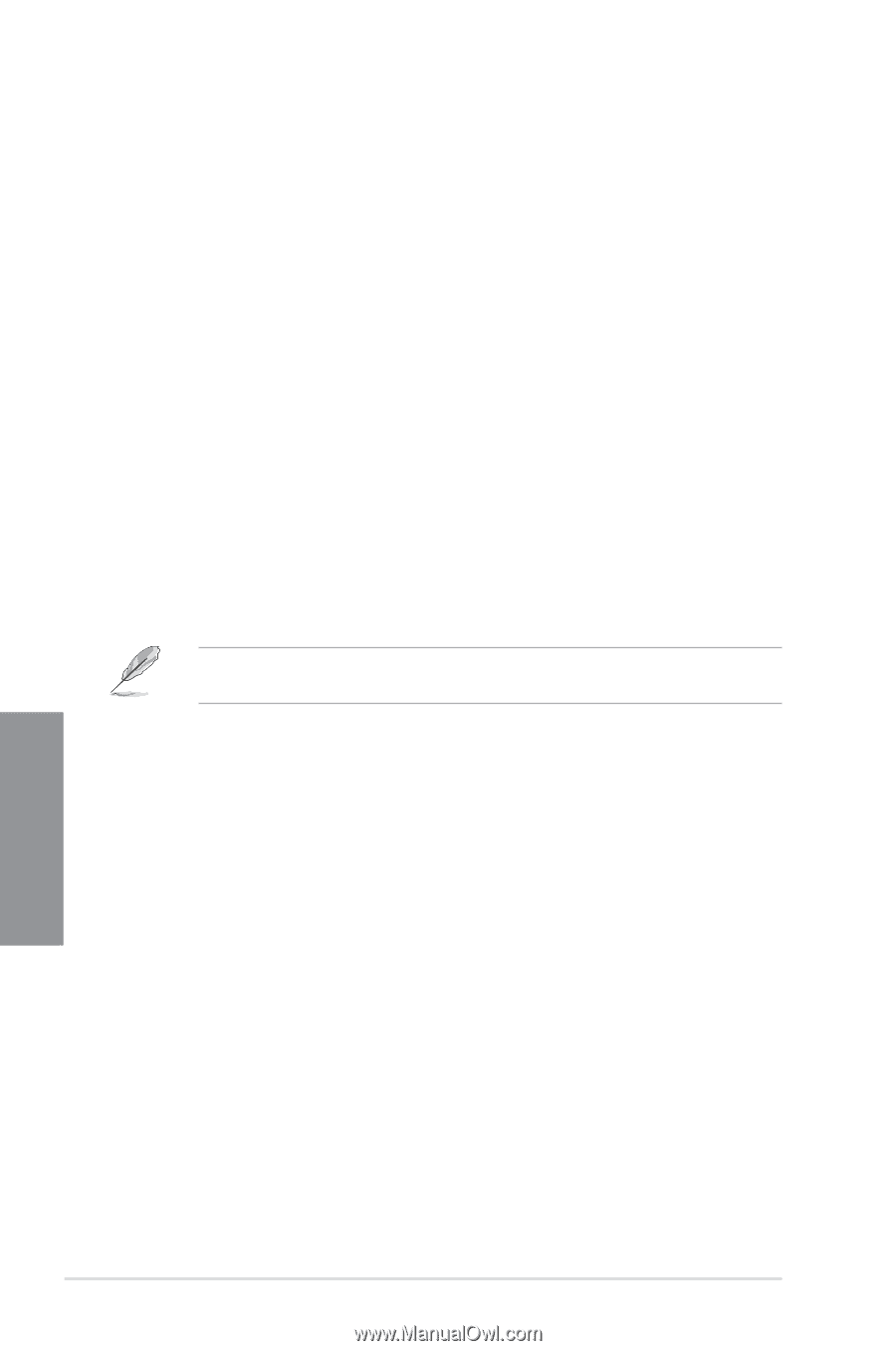Asus SABERTOOTH Z170 MARK 1 User Guide - Page 104
CPU Fan Middle. Duty Cycle % [20], CPU Lower Temperature [20]
 |
View all Asus SABERTOOTH Z170 MARK 1 manuals
Add to My Manuals
Save this manual to your list of manuals |
Page 104 highlights
CPU Fan Middle. Duty Cycle (%) [20] Use the or keys to adjust the maximum CPU fan duty cycle. The values range from 20% to 100%. When the CPU temperature reaches the upper limit, the CPU fan will operate at the maximum duty cycle. CPU Lower Temperature [20] Use the or keys to adjust the lower limit of the CPU temperature. The values range from 20 to 75. The CPU fan will operate at the minimum duty cycle when the temperature is lower than the limit. CPU Fan Min. Duty Cycle(%) [20] Use the or keys to adjust the minimum CPU fan duty cycle. The values range from 0% to 100%. When the CPU temperature is under the limit, the CPU fan will operate at the minimum duty cycle. Chassis Fan(s) Configuration Chassis Fan 1-6 Q-Fan Control [DC Mode] [Disabled] Disable the Chassis Q-Fan control feature. [DC mode] Enable the Chassis Q-Fan control in DC mode for 3-pin chassis fan. [PWM mode] Enable the Chassis Q-Fan control in PWM mode for 4-pin chassis fan. Chassis Fan 1-6 Q-Fan Source [CPU] The assignment fan will be controlled according to the selected temperature source. Configuration options: [CPU] [MotherBoard] [PCH Core] [VCORE] [VCORE(BACK)] [DRAM] [PCH] [USB3.1] [PCIE-1] [PCIE-2] [T_Sensor1] [T_Sensor2] [T_Sensor3] For T_Sensor1-3, connect a Thermistor cable to the T_SENSOR1-3 header then place the other end to the component to get the temperature. Chassis Fan 1-6 Step Up [0 sec] This item allows you to set the value of the CPU fan step up. Configuration options: [0 sec] [12 sec] [25 sec] [51 sec] [76 sec] [102 sec] [127 sec] [153 sec] [178 sec] [204 sec] Chassis Fan 1-6 Step Down [0 sec] This item allows you to set the value of the CPU fan step down. Configuration options: [0 sec] [12 sec] [25 sec] [51 sec] [76 sec] [102 sec] [127 sec] [153 sec] [178 sec] [204 sec] Chassis Fan 1-6 Fan Speed Low Limit [200 RPM] This item allows you to disable or set the chassis fan warning speed. Configuration options: [Ignore] [200 RPM] [300 RPM] [400 RPM] [500 RPM] [600 RPM] Chapter 3 3-40 Chapter 3: BIOS Setup