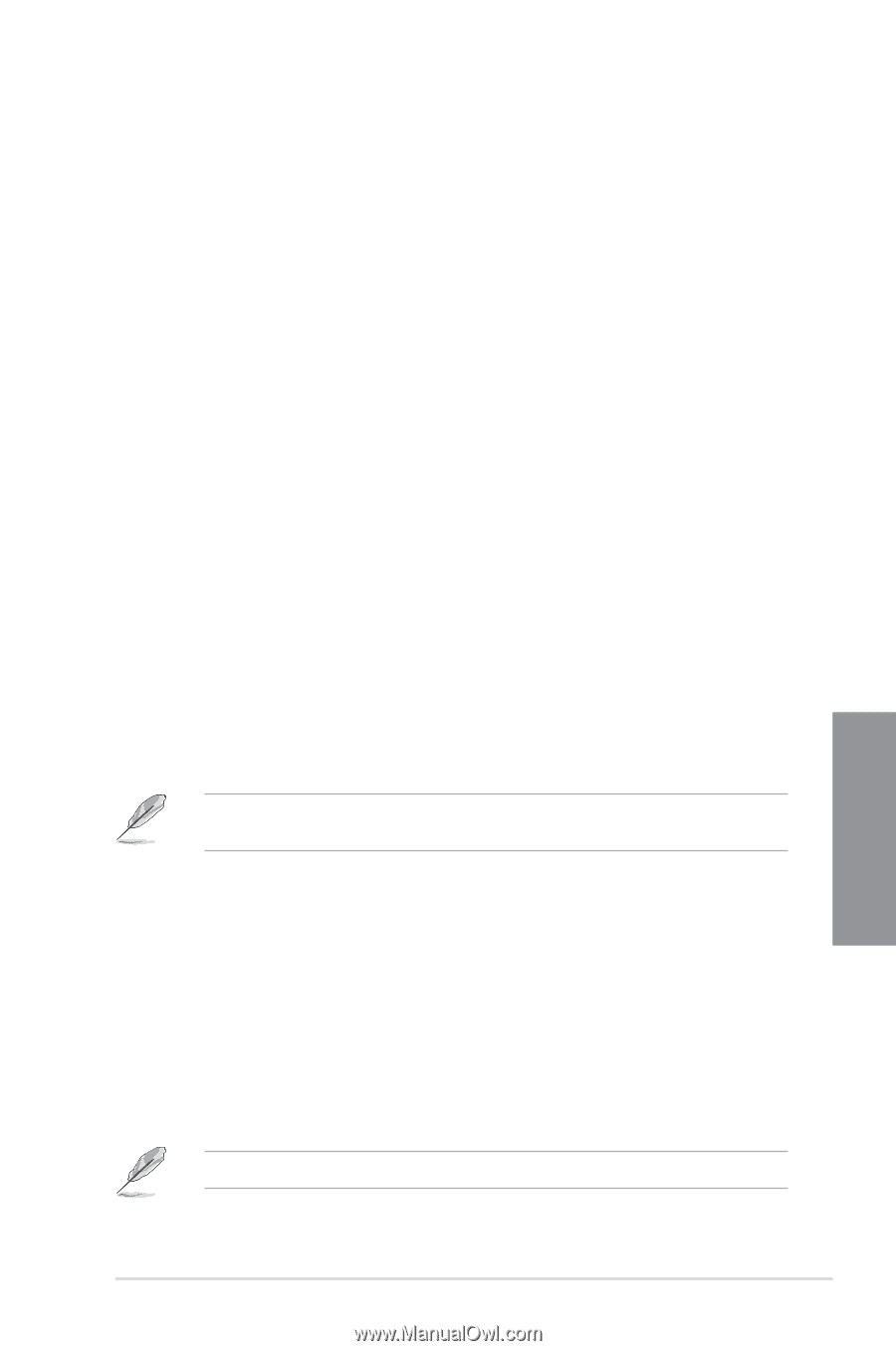Asus SABERTOOTH Z170 MARK 1 User Guide - Page 107
ASST Fan 1-3 Lower Temperature [40], ASST Fan 1-3 Min. Duty Cycle% [60], Allow Fan Stop [Disabled]
 |
View all Asus SABERTOOTH Z170 MARK 1 manuals
Add to My Manuals
Save this manual to your list of manuals |
Page 107 highlights
ASST Fan 1-3 Lower Temperature [40] Use the or keys to adjust the lower limit of the Assistant Fan 1-3 temperature. The values range from 20 to 75. The Assistant Fan 1-3 will operate at the minimum duty cycle when the temperature is lower than the limit. ASST Fan 1-3 Min. Duty Cycle(%) [60] Use the or keys to adjust the minimum Assistant Fan 1-3 duty cycle. The values range from 0% to 100%. When the CPU temperature is under the limit, the Assistant Fan 1-3 will operate at the minimum duty cycle. Allow Fan Stop [Disabled] This item allow the fan to run at 0% duty cycle when the temperature of the source is dropped below the lower temperature. Configuration options: [Disabled] [Enabled] Ext. Fan(s) Configuration ASUS FAN EXTENSION CARD is required to configure these items Extension Fan 1-3 Q-Fan Control [DC Mode] [Disabled] Disable the Extension Fan Q-Fan control feature. [DC mode] Enable the Extension Fan Q-Fan control in DC mode for 3-pin chassis fan. [PWM mode] Enable the Extension Fan Q-Fan control in PWM mode for 4-pin chassis fan. Extension Fan 1-3 Q-Fan Source [CPU] The assignment fan will be controlled according to the selected temperature source. Configuration options: [CPU] [MotherBoard] [PCH Core] [VCORE] [VCORE(BACK)] [DRAM] [PCH] [USB3.1] [PCIE-1] [PCIE-2] [T_Sensor1] [T_Sensor2] [T_Sensor3] [EXT_Sensor1] [EXT_Sensor2] [EXT_Sensor3] For EXT_Sensor1-3, connect a Thermistor cable to the EXT_TS1-3 header then place the other end to the component to get the temperature. Extension Fan 1-3 Fan Speed Low Limit [200 RPM] This item allows you to disable or set the extension fan warning speed. Configuration options: [Ignore] [200 RPM] [300 RPM] [400 RPM] [500 RPM] [600 RPM] Extension Fan 1-3 Profile [Standard] This item allows you to set the appropriate performance level of the extension fan. [Standard] Set to make the extension fan adjust automatically depending on the CPU temperature. [Silent] Set to minimize the fan speed for quiet extension fan operation. [Turbo] Set to achieve maximum extension fan speed. [Manual] Set to assign the detailed fan speed control parameters. The following items appear only when you set the Extension Fan Profile to [Manual]. Chapter 3 SABERTOOTH Z170 MARK 1 3-43