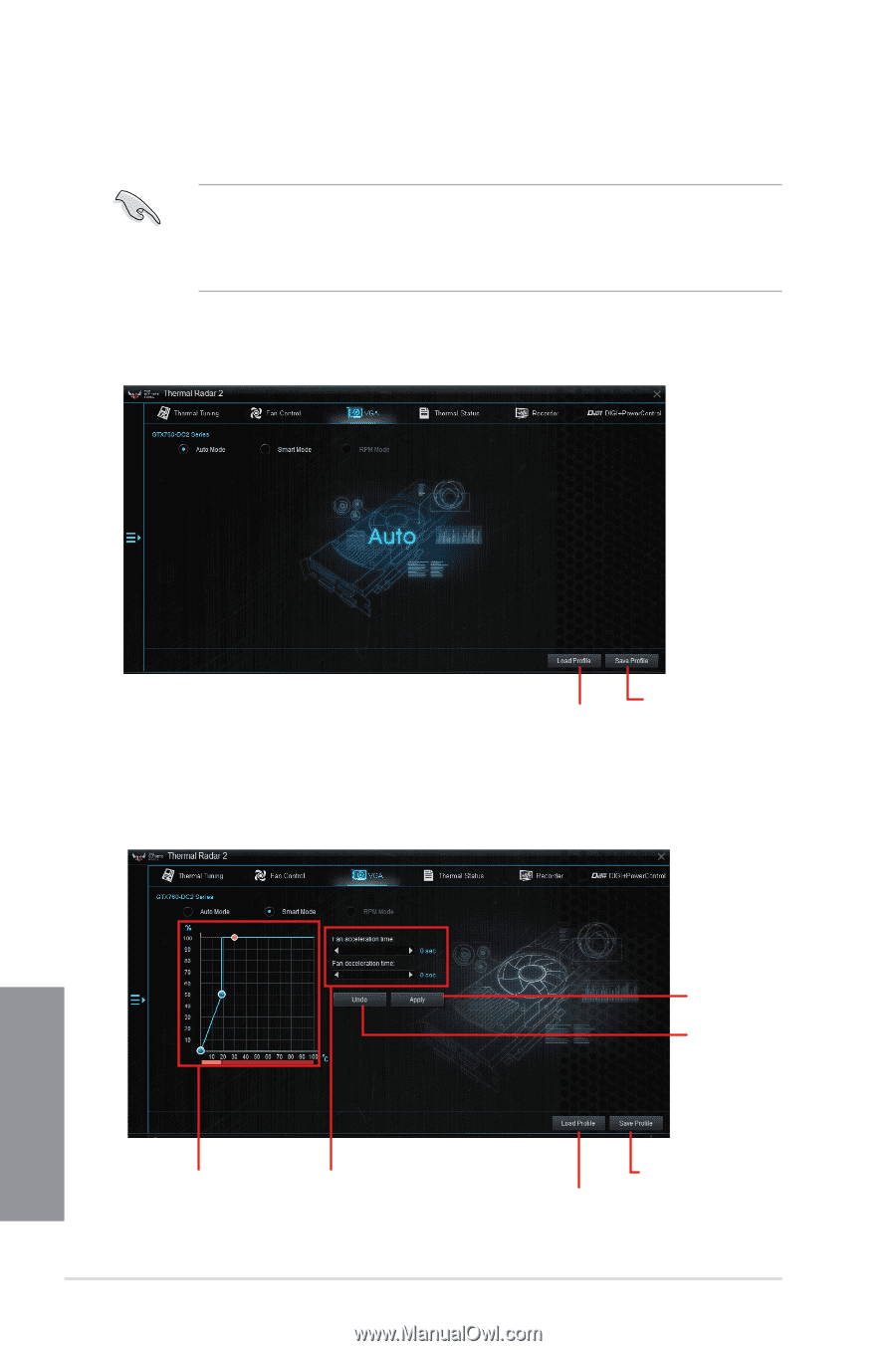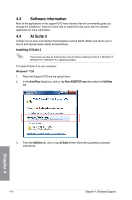Asus SABERTOOTH Z170 MARK 1 User Guide - Page 138
VGA - Smart Mode, The system loads the optimal values for the graphic card's thermal settings.
 |
View all Asus SABERTOOTH Z170 MARK 1 manuals
Add to My Manuals
Save this manual to your list of manuals |
Page 138 highlights
VGA Allows you to configure the thermal settings of an installed ASUS graphics card. • The VGA tab on Thermal Radar 2 appears only when you install an optional ASUS graphics card into your system. • The VGA feature of Thermal Radar 2 supports ASUS NVidia 700/900 Series and AMD R7/R9 Series graphics card only. VGA - Auto Mode The system loads the optimal values for the graphic card's thermal settings. Click to load a saved profile Click to save a new profile VGA - Smart Mode Manually adjust the acceleration and deceleration time of the graphic card's fans. Displays the graph of Click the sliders to the thermal settings adjust the settings 4-14 Click to apply changes Click to undo changes Click to load a saved profile Click to save a new profile Chapter 4: Software Support Chapter 4