Asus SABERTOOTH Z170 MARK 1 User Guide - Page 158
Monitor, The Monitor allows
 |
View all Asus SABERTOOTH Z170 MARK 1 manuals
Add to My Manuals
Save this manual to your list of manuals |
Page 158 highlights
Tap CLEAR CMOS and select Yes to clear the CMOS RTC RAM data. Tap PATCH ERROR and select Yes to automatically repair your computer. 4.6.3 Monitor The Monitor page allows you to monitor voltage, temperature, and fan speed. Tap the triangle icon to monitor the voltage. Monitor 4-34 Chapter 4: Software Support Chapter 4
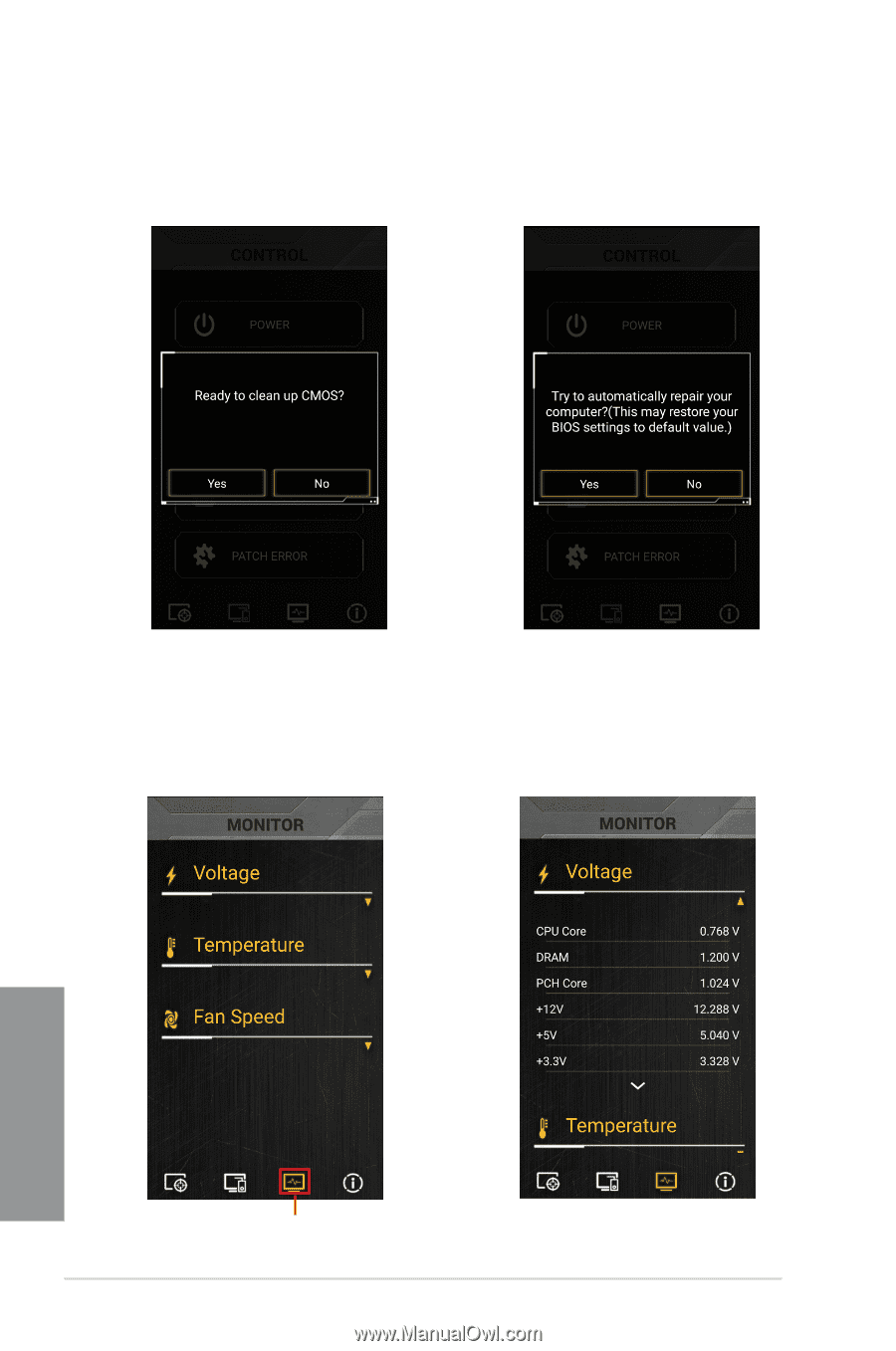
4-34
Chapter 4: Software Support
Chapter 4
Tap
CLEAR CMOS
and select
Yes
to clear the CMOS RTC
RAM data.
Tap
PATCH ERROR
and
select
Yes
to automatically
repair your computer.
4.6.3
Monitor
The Monitor page allows
you to monitor voltage,
temperature, and fan speed.
Monitor
Tap the triangle icon to monitor
the voltage.














