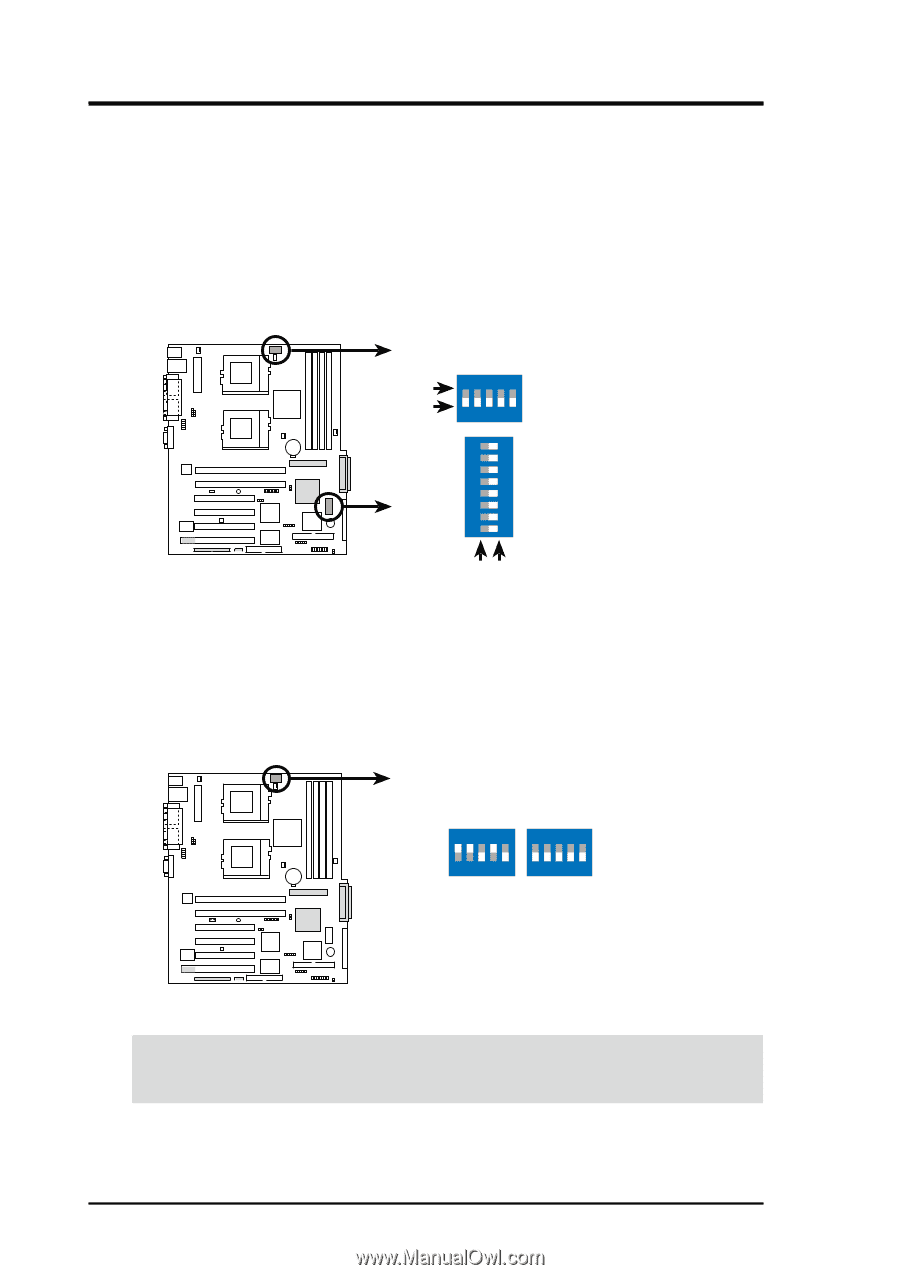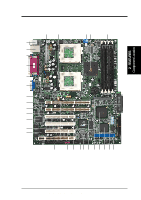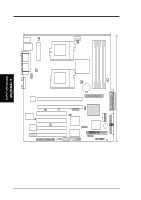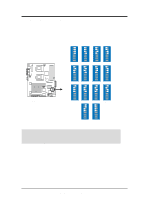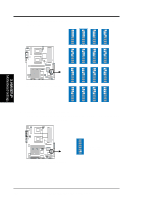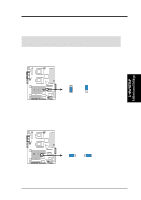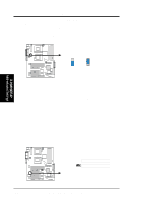Asus TR-DLS TR-DLS User Manual - Page 18
Motherboard Settings
 |
View all Asus TR-DLS manuals
Add to My Manuals
Save this manual to your list of manuals |
Page 18 highlights
3. HARDWARE SETUP 3.4 Motherboard Settings 3.4.1 Switches You may change the CPU core bus frequency multiple using the DIP switches. The white block on a DIP switch represents the ON or OFF position. The figure below shows the location of the DIP switches on the motherboard and the function of each switch. TR-DLS TR-DLS DIP Switches CLKSW ON OFF ON 12345 CONFIG ON 12345678 1. Frequency Selection 2. Frequency Selection 3. Frequency Selection 4. Frequency Selection 5. Frequency Selection 1. Reserved 2. External Buzzer Setting 3. Reserved 4. Reserved 5. Frequency Multiple 6. Frequency Multiple 7. Frequency Multiple 8. Frequency Multiple ON OFF 1. CPU Frequency Selection (CLKSW) This option tells the clock generator what frequency to send to the CPU. This allows the selection of the CPU external frequency (or bus clock). The bus clock multiplied by the the frequency multiple equals the CPU internal frequency (the advertised CPU speed). CLKSW TR-DLS ON ON CPU 12345 100MHz 12345 133MHz TR-DLS CPU External Frequency Selection CAUTION! Set the CPU frequency only to the recommended settings. Frequencies other than the recommended CPU bus frequencies are not guaranteed to be stable. 18 ASUS TR-DLS User's Manual