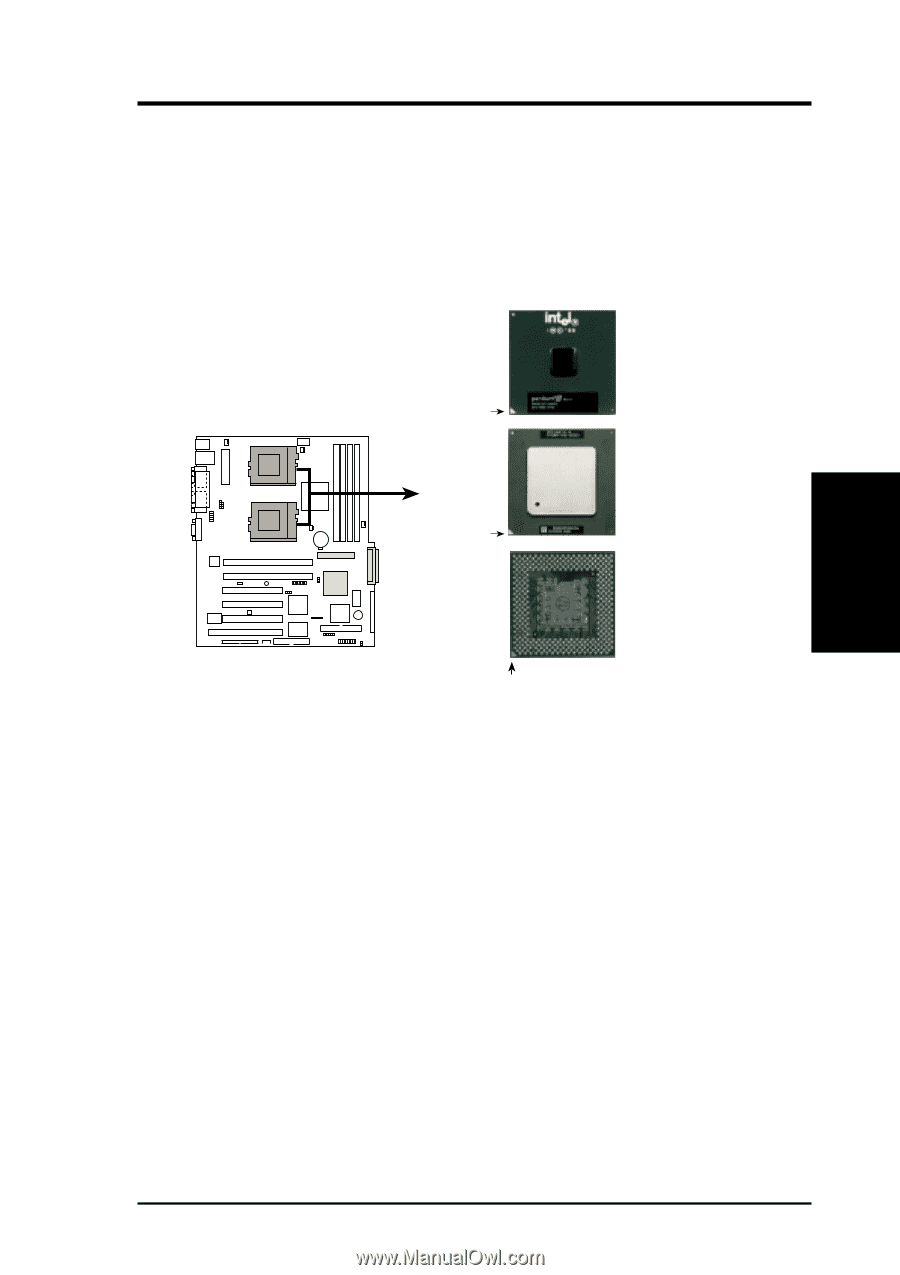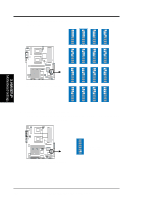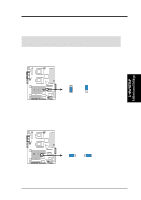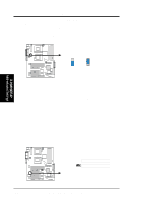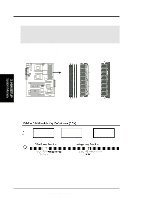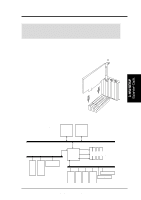Asus TR-DLS TR-DLS User Manual - Page 25
Central Processing Unit CPU
 |
View all Asus TR-DLS manuals
Add to My Manuals
Save this manual to your list of manuals |
Page 25 highlights
3. HARDWARE SETUP 3.6 Central Processing Unit (CPU) The motherboard comes with a dual Socket 370 for Intel Pentium III Coppermine (256KB L2) and Tualatin (512KB L2) CPUs running up to 1.53+GHz with 100/ 133MHz Front Side Bus (FSB). The following illustration shows the location of the CPU sockets on the motherboard and the correct CPU and terminator orientation. Pentium III (Coppermine) FC-PGA Gold Arrow Pentium III (Tualatin) FC-PGA2 TR-DLS Gold Arrow Socket 370 Terminator (Use when only one CPU is installed) TR-DLS Socket 370 Silver Arrow Note in the illustration that the CPU and the terminator have marks (usually a notch or a gold mark on one corner) to help you identify the proper orientation and enable you to correctly install them. It is important that you match the marked corner of the CPU and terminator with the corresponding corner on the socket so as not to damage the CPU pins. NOTE: Do not forget to set the correct Bus Frequency and Multiple (frequency multiple setting is available only on unlocked processors) for the processor to avoid start-up problems. 3. H/W SETUP CPU ASUS TR-DLS User's Manual 25