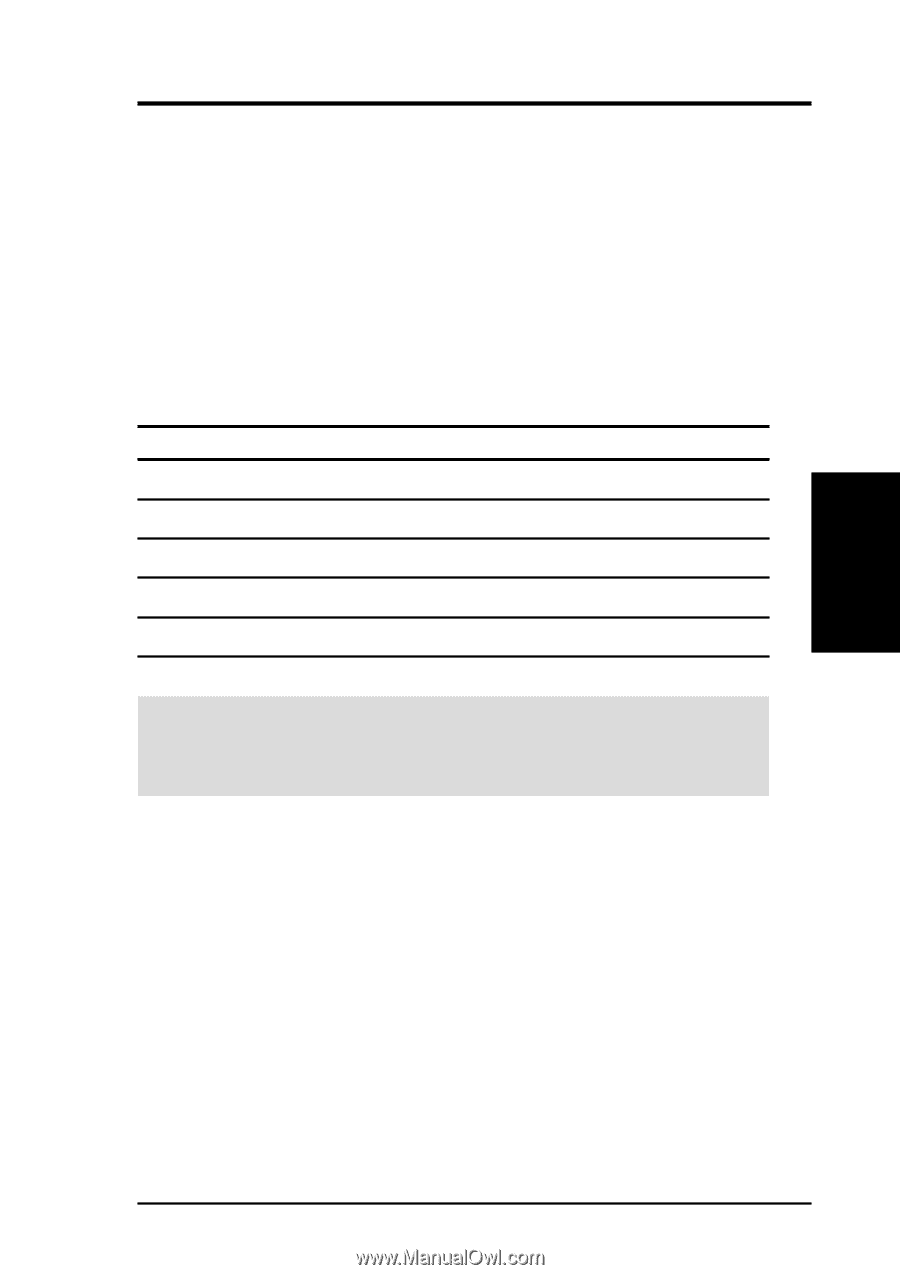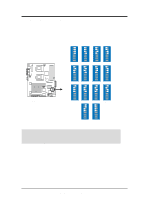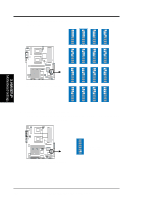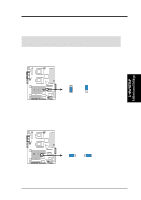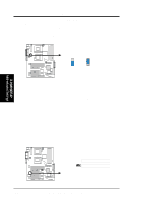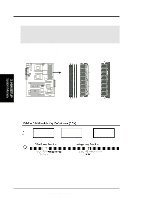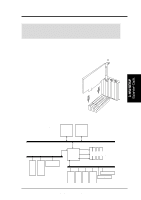Asus TR-DLS TR-DLS User Manual - Page 23
System Memory
 |
View all Asus TR-DLS manuals
Add to My Manuals
Save this manual to your list of manuals |
Page 23 highlights
3. HARDWARE SETUP 3.5 System Memory This motherboard uses only Dual Inline Memory Modules (DIMMs). Four DIMM sockets are available for 3.3Volt (power level) registered Synchronous Dynamic Random Access Memory (SDRAM) of 16MB, 32MB, 64MB, 128MB, 256MB, 512MB, or 1GB densities with Serial Presence Detect (SPD) and Error Check and Correction (ECC). The motherboard supports a memory configuration of up to 4GB. One side (with memory chips) of the DIMM takes up one row on the motherboard. 3.5.1 Memory Configurations Install memory in any of the following combinations: DIMM Location Socket 0 (Rows 0&1) Socket 1 (Rows 2&3) Socket 2 (Rows 4&5) Socket 3 (Rows 6&7) 168-pin DIMM Total Memory SDRAM 128MB, 256MB, 512MB, 1GB x1 SDRAM 128MB, 256MB, 512MB, 1GB x1 SDRAM 128MB, 256MB, 512MB, 1GB x1 SDRAM 128MB, 256MB, 512MB, 1GB x1 Total System Memory (Max. 4GB) = IMPORTANT: The system chipset only supports 64Mbit, 128Mbit, and 256Mbit "registered" SDRAMs with ECC. Make sure to use the specified DIMM types for smooth system operation. 3. H/W SETUP System Memory ASUS TR-DLS User's Manual 23