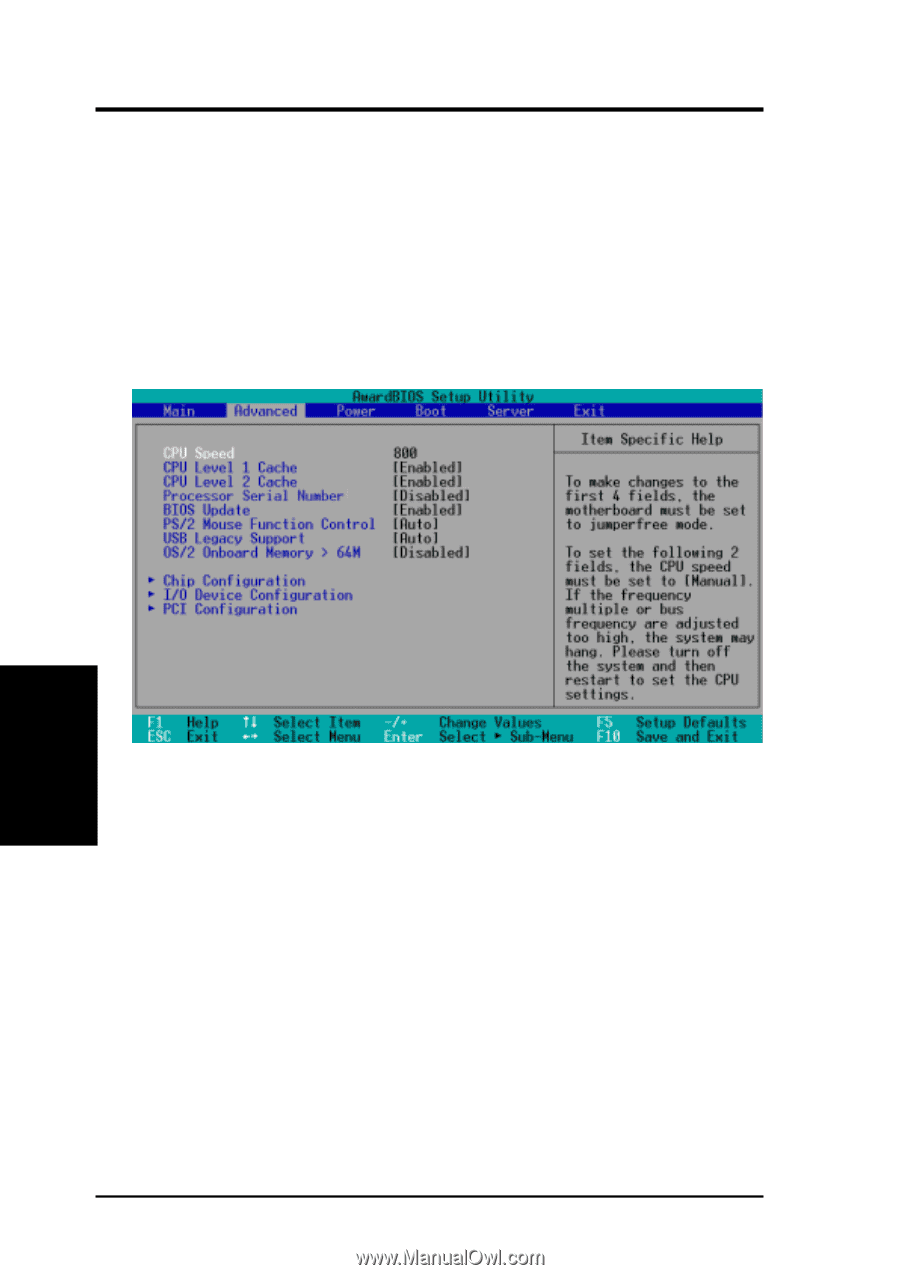Asus TR-DLS TR-DLS User Manual - Page 54
Advanced Menu
 |
View all Asus TR-DLS manuals
Add to My Manuals
Save this manual to your list of manuals |
Page 54 highlights
4. BIOS SETUP Halt On [All Errors] This field specifies the types of errors that will cause the system to halt. Configuration options: [All Errors] [No Error] [All but Keyboard] [All but Disk] [All but Disk/ Keyboard] Installed Memory [XXX MB] This field automatically displays the amount of conventional memory detected by the system during the boot process. 4.4 Advanced Menu 4. BIOS SETUP Advanced Menu CPU Speed This parameter displays the auto-detected CPU speed. CPU Level 1 Cache, CPU Level 2 Cache [Enabled] These fields allow you to choose from the default of [Enabled] or choose [Disabled] to turn on or off the CPU's Level 1 and Level 2 built-in cache. Configuration options: [Disabled] [Enabled] Processor Serial Number [Disabled] The Processor Serial Number is a unique number that is added to every Pentium III processor to help verify the identity of the user across the Internet. Set this field to [Enabled] when you need increased security for doing business online or e-commerce. Otherwise, leave it to its default setting of [Disabled] for greater anonymity when surfing the Internet. NOTE: This field is available only when a Pentium III processor is installed in your system. 54 ASUS TR-DLS User's Manual