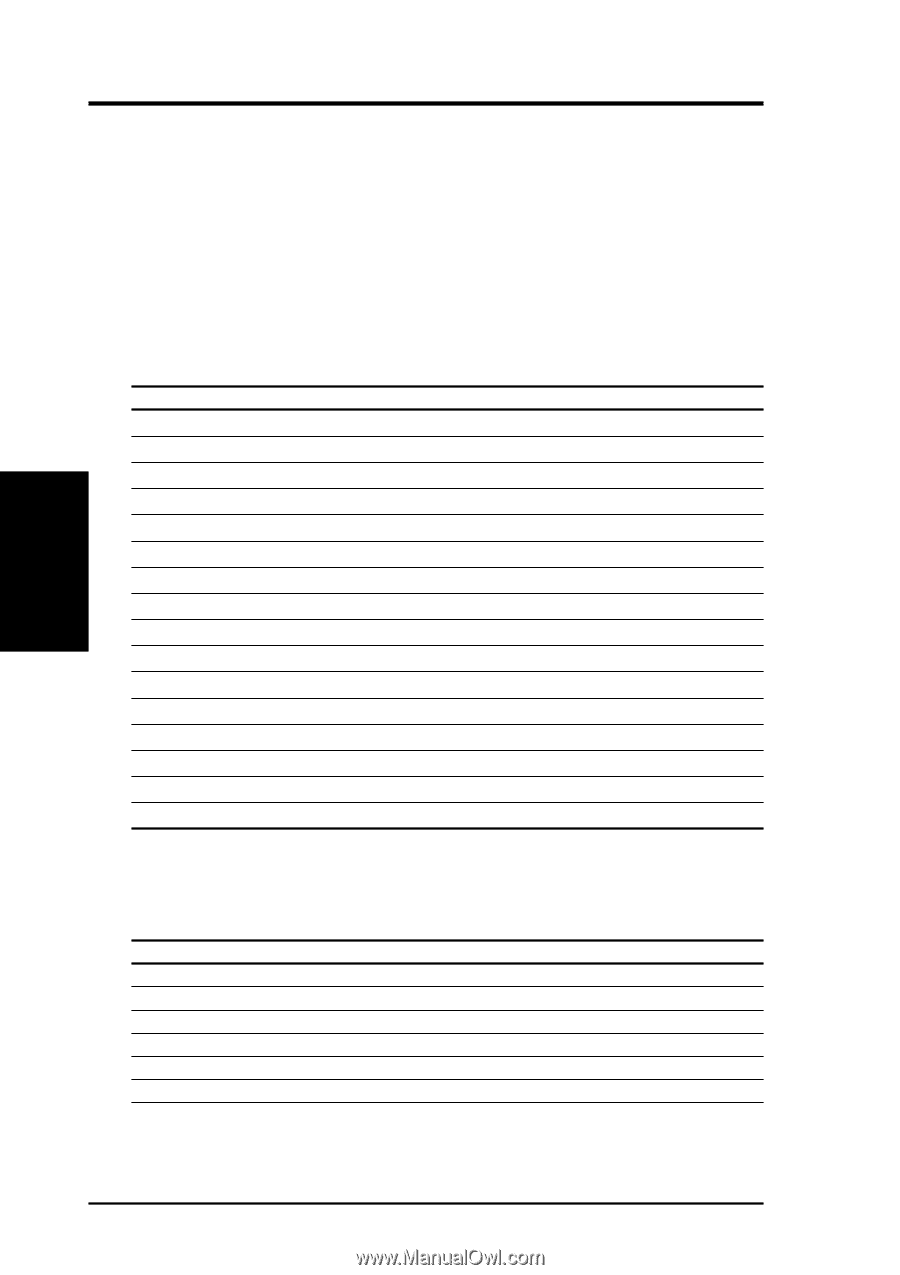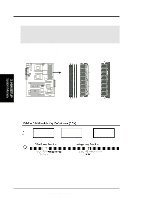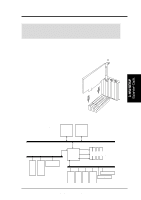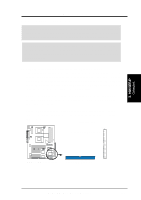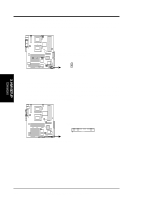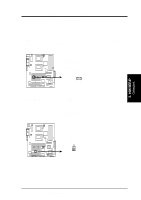Asus TR-DLS TR-DLS User Manual - Page 28
Assigning IRQs for Expansion Cards - 3 02
 |
View all Asus TR-DLS manuals
Add to My Manuals
Save this manual to your list of manuals |
Page 28 highlights
3. H/W SETUP Expansion Cards 3. HARDWARE SETUP 3.7.2 Assigning IRQs for Expansion Cards Some expansion cards need an IRQ to operate. Generally, an IRQ must be exclusively assigned to one use. In a standard design, there are 16 IRQs available but most of them are already in use, leaving 6 IRQs free for expansion cards. If the motherboard has PCI audio onboard, an additional IRQ will be used. If the motherboard also has MIDI enabled, another IRQ will be used, leaving 4 IRQs free. The following table lists the default IRQ assignments for standard PC devices. Use this table when configuring your system and for resolving IRQ conflicts. ISA Interrupt (IRQ) Assignments ISA INT ISA 00 ISA 01 ISA 02 ISA 03* ISA 04* ISA 05* ISA 06 ISA 07* ISA 08 ISA 09* ISA 10* ISA 11* ISA 12* ISA 13 ISA 14* ISA 15* Priority 1 2 N/A 11 12 13 14 15 3 4 5 6 7 8 9 10 Standard Function System Timer Keyboard Controller Programmable Interrupt Communications Port (COM2) Communications Port (COM1) Sound Card (sometimes LPT2) Floppy Disk Controller Printer Port (LPT1) System CMOS/Real Time Clock ACPI Mode when used IRQ Holder for PCI Steering IRQ Holder for PCI Steering PS/2 Compatible Mouse Port Numeric Data Processor Primary IDE Channel Secondary IDE Channel *These IRQs are usually available for PCI devices. PCI Interrupt (IRQ) Assignments PCI Slot 1 (64-bit) 2 (64-bit) 3 (32-bit) 4 (32-bit) 5 (32-bit) 6 (32-bit) PCI INTA PCI 5 PCI 6 PCI 0 PCI 1 PCI 2 PCI 3 PCI INTB PCI 13 PCI 14 PCI 9 PCI 10 PCI 11 PCI 12 PCI INTC PCI 15 PCI 13 PCI 12 PCI 9 PCI 10 PCI 11 PCI INTD PCI 14 PCI 15 PCI 11 PCI 12 PCI 9 PCI 10 28 ASUS TR-DLS User's Manual