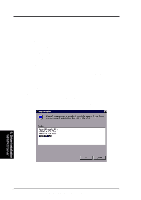Asus TR-DLS TR-DLS User Manual - Page 79
ASUS TR-DLS User's Manual, Network, Control Panel, Adapter, Intel, PRO/100, Adapter diskette,
 |
View all Asus TR-DLS manuals
Add to My Manuals
Save this manual to your list of manuals |
Page 79 highlights
5. OS Driver Installation C. Existing System Installation 1. Double-click the Network icon in the Control Panel. 2. Select the Adapter tab. 3. Click Add. You'll see a list of adapters. 4. Don't select an adapter from this list. Instead, insert the Intel PRO/100+ Adapter diskette and click Have Disk. 5. Type A:\ (for floppy) in the dialog box and click OK. Then follow the prompts to complete installation. When the adapter is added you'll see a new adapter listed in the Network adapters list. 6. Click OK to finish and configure any protocols as prompted 7. Restart Windows NT when prompted. 5. Driver Installation WinNT4.0 Server ASUS TR-DLS User's Manual 79
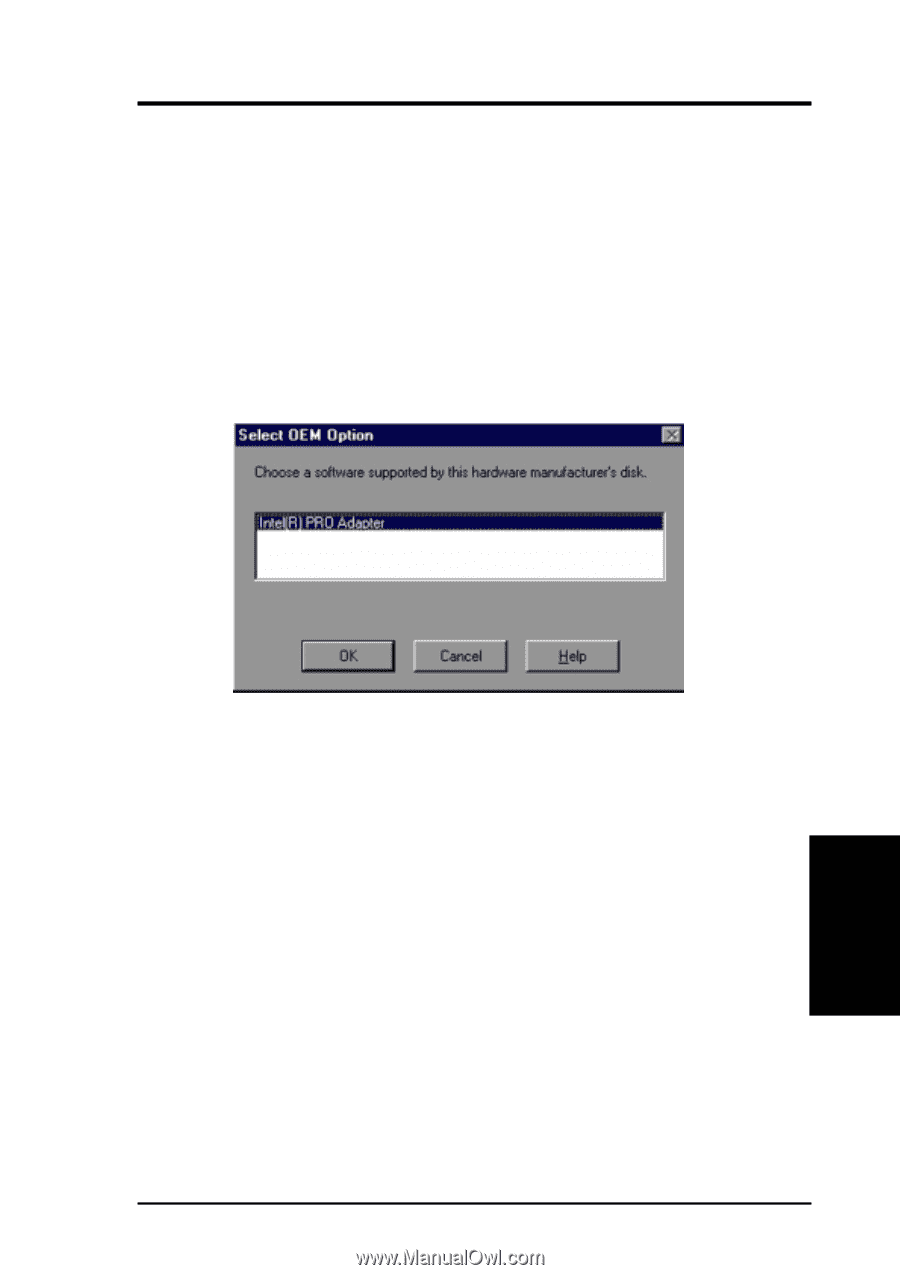
ASUS TR-DLS User’s Manual
79
5. OS Driver Installation
5. Driver Installation
C.
Existing System Installation
1.
Double-click the
Network
icon in the
Control Panel
.
2.
Select the
Adapter
tab.
3.
Click
Add
.
You’ll see a list of adapters.
4.
Don’t select an adapter from this list.
Instead, insert the
Intel
PRO/100+
Adapter diskette
and click
Have Disk
.
5.
Type
A:\
(for floppy) in the dialog box and click
OK
. Then follow the
prompts to complete installation. When the adapter is added you’ll see a new
adapter listed in the Network adapters list.
6.
Click
OK
to finish and configure any protocols as prompted
7.
Restart Windows NT when prompted.
WinNT4.0 Server