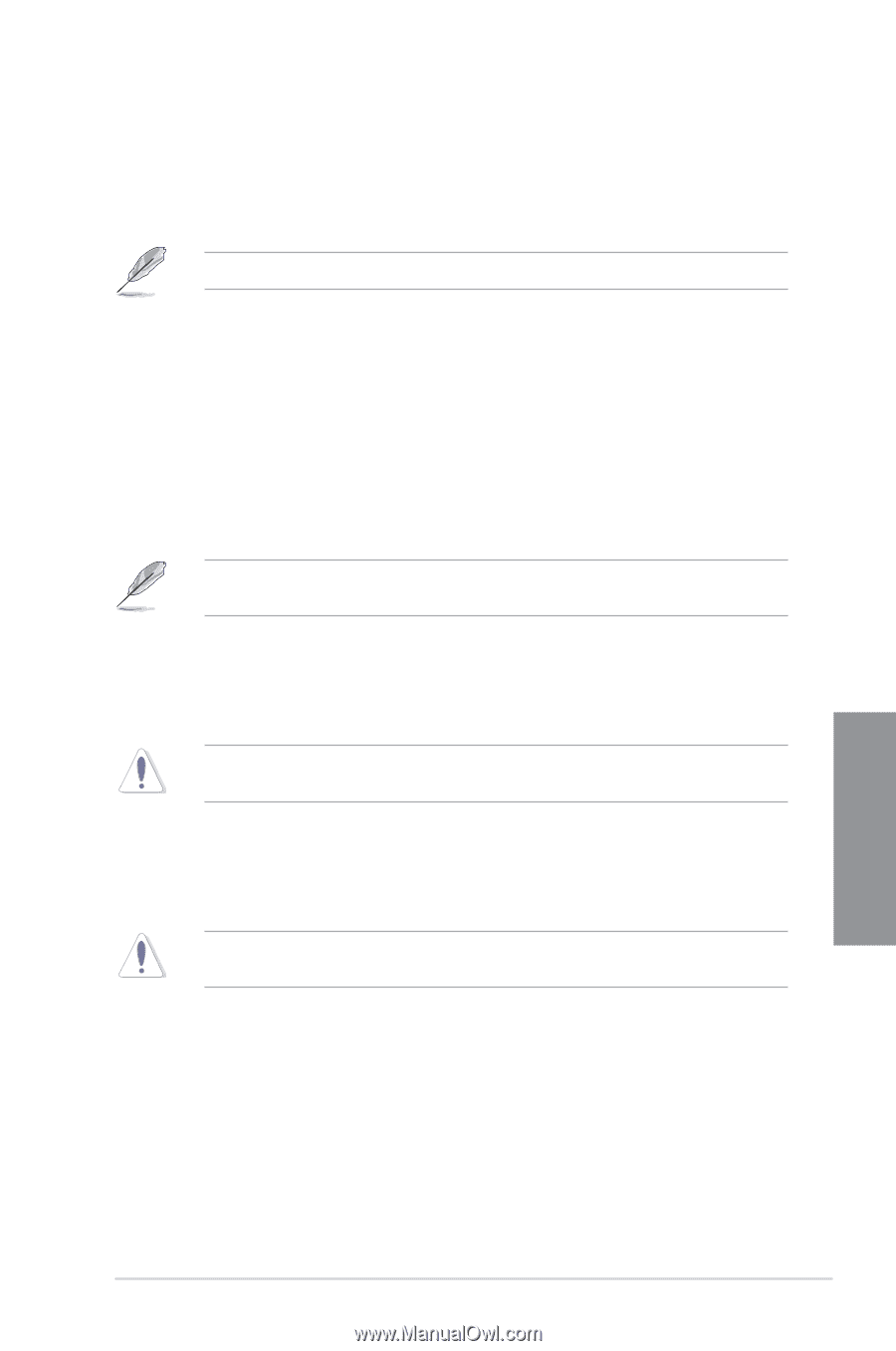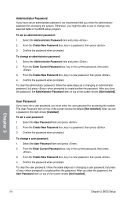Asus TUF SABERTOOTH 990FX R3.0 SABERTOOTH 990FX R3.0 Users Manual English - Page 65
EPU Power Saving Mode [Disabled], OC Tuner, DRAM Timing Control, DIGI+ Power Control
 |
View all Asus TUF SABERTOOTH 990FX R3.0 manuals
Add to My Manuals
Save this manual to your list of manuals |
Page 65 highlights
EPU Power Saving Mode [Disabled] The ASUS EPU (Energy Processing Unit) sets the CPU in its minimum power consumption settings. Enable this item to set lower CPU core/cache voltage and achieve the best energy saving condition. Configuration options: [Disabled] [Enabled] The following item appears only when you set EPU Power Saving Mode to [Enabled]. EPU Setting [Auto] This item allows you to set power saving mode. Configuration options: [Auto] [Light Power Saving Mode] [Medium Power Saving Mode] [Max Power Saving Mode] OC Tuner OC Tuner utility automatically overclocks the frequency and voltage of the CPU and DRAM. Press to start auto tuning. It takes around five minutes, and the system will reboot for several times until auto tuning is completed. Configuration options: [OK] [Cancel] The configuration options for the following sub-items vary depending on the CPU/DIMMs you install on the motherboard. DRAM Timing Control The sub-items in this menu allow you to set the DRAM timing control features. Use the and keys to adjust the value. To restore the default setting, type [auto] using the keyboard and press . Changing the values in this menu may cause the system to become unstable! If this happens, revert to the default settings. DRAM Driving Control The sub-items in this menu allow you to set the DRAM driving control features. Use the and keys to adjust the value. To restore the default setting, type [auto] using the keyboard and press . Changing the values in this menu may cause the system to become unstable! If this happens, revert to the default settings. DIGI+ Power Control CPU Load-Line Calibration [Auto] Load-line is defined by AMD VRM spec and affects CPU voltage. The CPU working voltage will decrease proportionally to CPU loading. Higher value gets a higher voltage and better overclocking performance, but increases the CPU and VRM thermal. This item allows you to enable or disable the CPU Load-Line Calibration function. Configuration options: [Auto] [Regular] [Medium] [High] [Ultra High] [Extreme] Chapter 3 ASUS SABERTOOTH 990FX R3.0 3-11