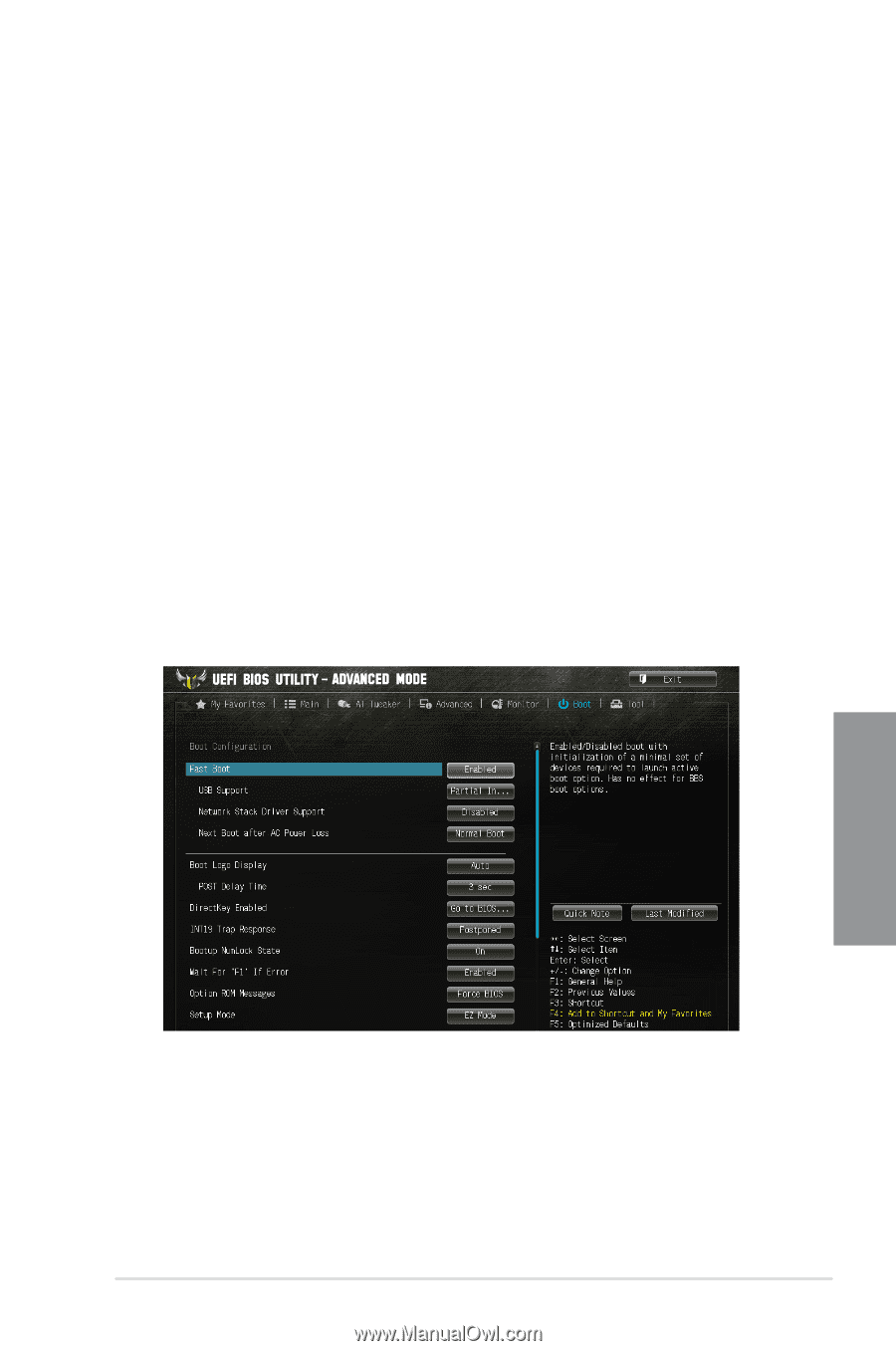Asus TUF SABERTOOTH 990FX R3.0 SABERTOOTH 990FX R3.0 Users Manual English - Page 83
Boot menu, Fast Boot [Enabled]
 |
View all Asus TUF SABERTOOTH 990FX R3.0 manuals
Add to My Manuals
Save this manual to your list of manuals |
Page 83 highlights
Water Pump Upper Temperature [70] Use the and keys to adjust the upper limit of the CPU temperature. The values range from 40°C to 90°C. The water pump will operate at the maximum duty cycle when the temperature is higher than the limit. Water Pump Lower Temperature [20] Use the or keys to adjust the lower limit of the CPU temperature. The values range from 20 to 75. The water pump will operate at the minimum duty cycle when the temperature is lower than the limit. Water Pump Max. Duty Cycle(%) [100] Use the and keys to adjust the maximum water pump duty cycle. The values range from 0% to 100%. When the CPU temperature reaches the upper limit, the water pump will operate at the maximum duty cycle. Water Pump Min. Duty Cycle(%) [100] Use the and keys to adjust the minimum water pump duty cycle. The values range from 0% to 100%. When the CPU temperature is lower than the lower limit, the water pump will operate at the minimum duty cycle. 3.8 Boot menu The Boot menu items allow you to change the system boot options. Scroll down on the menu to display more items. Chapter 3 Fast Boot [Enabled] [Disabled] Allows your system to go back to its normal boot speed. [Enabled] Allows your system to accelerate the boot speed. ASUS SABERTOOTH 990FX R3.0 3-29